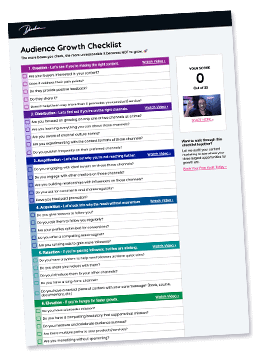In a world where everyone seems to be pressed for time, the majority of our news and entertainment sources have become increasingly more digital. Enter: the vlog.
Drastically different from blogging, which can be time-consuming for both bloggers and readers alike when it comes to writing and skimming large, daunting blocks of text, vlogging is an efficient means of sharing your thoughts with social media followers or subscribers through live videos, usually using outlets such as YouTube and Instagram.
If you’re considering vlogging beyond recreational purposes and would like a real shot at vlog success, it’s essential that you use the right equipment to promote yourself and your niche. Among the most important vlogging tools in your arsenal is your laptop.
There are several aspects of a laptop that will either make the process run more smoothly and efficiently for you or will make things more difficult in the long run.
There are 10 factors to consider when selecting a laptop for vlogging and they are:
- Portability
- Screen Size
- Processing Power
- RAM (Random Access Memory)
- Graphics Card
- Hard Drive Storage
- Battery Life
- Input/Output Ports
- Pricing
- Visual Appeal of the Laptop
…and to make your life easier, I’ll be delving into each of these areas in this article to give you a better idea of exactly what you need for success! Read on to learn more about finding your ideal laptop for vlogging.
1. Portability
Laptops, in general, are known and valued for their portable nature and are widely used all over the world today for business, travel, and recreational purposes, oftentimes even taking the place of a general PC in lieu of desktop computers. The point is that laptops can accompany you virtually anywhere, making it easy to take your work – and other projects – with you wherever you go!
Get The Audience Growth Checklist 🚀
Your content deserves an audience. Find out how to get the reach it deserves.

For vlogging, specifically, this portability is paramount, as vlogging requires in-the-moment video that is best achieved with compact and easily-transportable equipment. While all laptops are portable by nature, there are a few specific factors that may make a laptop just a little more portable than others.
Take weight, for example. Lightweight laptops make for easier set-up and maneuvering than laptops that are a bit bulkier and heavier. Makes sense! But what constitutes “lightweight?” Simple: go by laptop dimensions. For instance, a 10” – 12.5” laptop weighs about 2.2 lbs. at its lightest. Doesn’t get much lighter than that!
Avoid laptops with longer and wider dimensions, or anything bigger than 15”. Doing so will ensure you’re not carrying around any extra, unnecessary weight when smaller equipment can get the job done equally well. Bigger is not better, in this case!
2. Screen Quality
More important than screen size is screen quality. In general, for best results, everyone who owns a laptop should have a screen quality of at least 1920 x 1080 pixels, which is also known as “full-HD” resolution.
As a vlogger, specifically, screen quality becomes an even more significant factor for you and for your viewers than the average laptop-user. Some great makes and models featuring high-quality screens include the HP Elitebook X360 G2, the Lenovo Yoga 920, and the MacBook Air (which is the most compact of the three at 13.3”).
You may not be able to find a laptop that checks all of your boxes – for instance, the laptops listed above have screen sizes that fall between 13” and 16” – but the key is to prioritize. HD screens are essential for quality vlogging, so even if it means investing in a laptop that’s a few ounces or inches more than you’d like, it’s a compromise worth making!
3. Processing Power
The CPU, or Central Processing Unit, of a computer acts as the “brains” of the machine where most of the calculations take place. It is responsible for running the operating system as well as every application you use. Processing power is extremely important for video editing, so as a vlogger, you can understand why it should be a consideration!
While a speedier CPU means faster-running programs, it is typically accompanied by shorter battery life and a more expensive machine. This will be the trade-off for quicker functionality, so again, it will be helpful for you to prioritize your vlogging non-negotiables. There are many laptops that feature quite decent processing power while maintaining relatively strong battery life and running at normal to above-average speeds.

Any CPU over 2.0GHz will generally be quick enough to handle basic tasks and meet your vlogging needs. The Dell Inspiron 11 3000 meets this qualification, clocking in at the low end of laptop pricing at $175.99. There’s also the 11.6” Acer Chromebook R 11 Convertible laptop, which meets the size specifications previously discussed in the “Portability” section of this article and is a touch-screen computer, to boot (no pun intended)!
When it comes to vlogging, speed and efficiency are going to be important factors in the process, so make sure you take CPU and processing power into consideration when selecting a laptop.
4. RAM (Random Access Memory)
RAM, or Random Access Memory, is a type of computer memory where any byte of memory can be accessed without touching the preceding bytes. Essentially, RAM controls where data is stored prior to processing; however, unlike the capacity of a hard drive to indefinitely store data, RAM only holds onto data while the chip is powered, and is not designed to store information long-term.
When you perform functions such as running an app or opening a Word document, RAM is what stores the data that forms as you work on that particular function. It is your computer’s main source of memory, and most modern computers will come with 4, 8, 16 or more gigabytes of RAM pre-installed.
As a vlogger, your laptop should have a minimum of 8GB of RAM. Essentially, the more RAM capacity you have, the more freely you’ll be able to store files without worrying about their size, or about what types of video editors you work with. This means more flexibility for you as you edit and upload a stream of videos!
The typical range of RAM for most “vlogging” laptops is between 16-32 GB, and I don’t necessarily recommend a capacity larger than 32 gigs. If you’re working within this range, you’ll have exactly what you need for ideal video tweaking and uploading without having to spend money on extra capacity.
5. Graphics Card
You actively use a computer’s graphics card every time you power it up – even if you never knew it! The graphics card is a piece of the hardware that produces the images that form on your monitor or screen. It creates these images by converting data into a signal that your monitor can understand.
The higher-quality graphics card you have, the more smoothly and efficiently an image can be produced on your screen – integral for you, as a vlogger. Most graphics cards are built into the motherboard of a computer, as is the case with laptops.
In fact, the majority of laptops have integrated graphics, which means that the graphics processing unit is permanently attached to the motherboard, and cannot be removed (as is the case with desktop computers). This means that selecting a laptop that comes with a high-quality graphics card is essential.
One example of such a laptop is the Razer Blade Pro Extreme, which boasts an NVIDIA GTX 1080 that makes video editing easier than ever, and puts this computer head and shoulders above other similar choices. Even more, the Razer Blade Pro Extreme is less than one inch thick for maximum portability.
For Apple lovers, the Apple 2019 MacBook Pro 15” is a fantastic choice, weighing only 4 lbs. with extremely clear audio playback and graphic display. In terms of a graphics card, the MacBook Pro is equipped with the ATI Radeon, which makes it more than capable of handling multiple videos without a glitch.
These are just a few options of laptops with high-quality graphics cards – there are plenty of others out there that are comparable! When comparing laptops, a few other graphics cards to keep an eye out for are: the Inno3D GT 730 graphics card, the AMD Radeon HD 8490, and the VisionTek HD 6350, among others. Laptops that come with these graphics cards among the better choices.
6. Hard Drive Storage
Storage on a laptop typically consists of a drive. A drive is a place where you save most of your content, such as apps, movies, photos, and more. It is the permanent place where data can live on your computer even when it is turned off, making it different from RAM. This enables you to pull the content from your drive when you need it, without having to reload and re-enter a ton of information every time you turn on your computer.
For vlogging, you’ll need a fair amount of storage space for editing apps, as well as for all of your video content with large file sizes. A good range to work with when it comes to considering laptops with a variety of storage capacities is 256 GB – 512 GB, which encompasses laptops such as the Acer Predator Helios 500, the MacBook Pro 2018, the Lenovo Yoga 720, and the Dell i5568.
The majority of high-quality laptops on the market today are equipped with good storage capacity, so while you’ll definitely want to check the storage capabilities on any computer you consider, this is one factor that should take care of itself with the purchase of any well-designed machine.
7. Battery Life
One of the most important factors for selecting a laptop, whether you’ll be vlogging or not, is battery life. You’d probably like to feel confident that if you step away from your unplugged computer for twenty minutes, you won’t come back to a warning pop-up to “plug your computer in immediately, or find another power source.”
However, for vlogging specifically, it’s not uncommon for huge, video editing apps and video content to drain your battery faster than if you were simply using your laptop for Microsoft Office. In addition, it’s likely you’ll be on the move to visit different cities and venues to cover events, so you’ll want a laptop with above-average battery life.
The Lenovo Flex 5, for instance, covers 10 hours of unplugged laptop usage, so you can make or edit videos on the go. The Lenovo Flex 14 2-in-1 Convertible is another great option, not only with 8 hours of battery life but with high portability in its flip functions and a Radeon graphics card. The touchscreen capability is also an added bonus and gives you the ability to use either your finger or a stylus for this feature.
8. Input/Output Ports
One of the more external factors of selecting a vlogging laptop is access to input/output ports. These ports are what enable you to connect to devices such as SD cards, external hard drives, ethernet cables, your phone, and your television. These ports will also be highly significant for functions such as headphone usage and mic input, both of which you’ll likely need at some point in your vlogging career – even if they are not features you’ll use every day.
Most vlogging laptops that include the other factors listed in this article are likely to have these input/output ports, although the number and type of ports available vary by the laptop. A few recommendations include the Microsoft Surface Book 2, which boasts “a healthy variety of ports,” along with the comparable Apple MacBook Pro (which is a bit better for video color grading or print production work).
9. Price
Pricing is one of the more subjective areas of selecting a good quality vlogging laptop, as you don’t necessarily have to compromise the entire contents of your wallet for a great computer that encompasses many of the points listed in this article.
Of course, a laptop that covers the very best of each of these categories is going to be costly, so it all depends whether you feel as though you need “the best of the best” to launch your career as a vlogger, or whether you believe you can get by with a laptop that incorporates several necessary functionalities at good to above-average performance.
If you’re willing and eager to splurge a bit on your selection, one laptop that will get you the best results when it comes to all of the previously-discussed items is the MacBook Pro 2018, with a RAM of 16-32 GB, a storage capacity of 256 GB, and a screen size of just over 15”, coming in at $2,199.99.
Another high-quality but significantly cheaper option with comparable features is the ThinkPad L390 Yoga (13”) laptop, with 12-hour battery life, a completely flexible design that allows you to convert it from laptop to tablet to stand, and all of the latest processing, storage, and memory. Its price? Only $849.
Seeking an even more cost-effective vlogging laptop? The Dell i5568 comes with superb audio and speakers, FHD screen, a comfortable RAM size of 8-16 GB, storage capacity of 256 GB, and a 15.4” screen. Best of all, its price is $549 – making it among the best of options for vloggers on a budget.
No matter your price range, there’s a laptop out there for you that’s going to help you reach the success you’re seeking as a new vlogger.
10. Visual Appeal of the Laptop
The good news when it comes to sharp and sophisticated visual appeal is that most laptops are designed to be sexy, regardless of type or price. Laptops, especially that take the important factor of vlogger portability into account, are created with minimal thickness or bulkiness, making the overall look of the laptop sleek and compact.
A few laptops equipped with all of the best vlogging features that also accompany a particularly desirable appearance are the HP Envy 13 ($549.99), the Microsoft Surface Book 2 with a detachable screen ($1,149), and the Apple MacBook Air 2018 ($849.99). All are extremely thin, portable, and meet the specifications of your ideal laptop for vlogging.
Note that these are only three examples of many laptops with similar colors, dimensions, and thickness (or lack thereof) that make a laptop visually appealing. I recommend selecting laptops first by functionality, and then by appearance.
Conclusion & Final Notes
Vlogging takes a lot of hard work and dedication, especially as you’re first starting out, so you’ll want the best possible equipment and tools to launch your career and make a name for yourself.
Any of the laptops, and especially the functionalities, listed in this article are excellent choices for the beginner and the advanced vlogger alike, but there are so many options available today that you might find exactly what you’re looking for based on different or additional categories.
Remember that you don’t necessarily need the top-of-the-line, most expensive option to get the job done extremely well. Opt for a laptop that’s easiest for you to use, and that’s comfortable and feasible with your price range.
Good luck with this new endeavor! Happy vlogging!