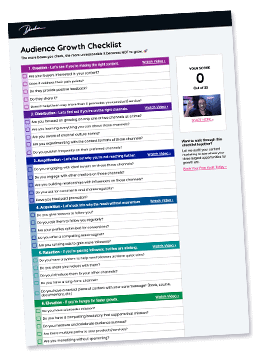So you want to be a YouTube star? Well, You’re not alone. Thousands of people want to start up their own channels all for themselves. Starting up your own channel all begins with the right YouTube setup. We don’t all have hundreds of dollars to splurge on a good setup, so what’s a YouTuber to do?
You will need to make do on a low, low budget when you first startup. But, what’s the bare minimum YouTube setup for beginners? Believe it or not, you can get a good setup started with just these simple things:
- A Computer
- A Modern Smartphone
- A Microphone Headset
- Free Editing Software
- Social Media Accounts
- A Nice Setting
Putting together a good setup for your YouTube is a cinch when you know what to look for, and how to work your magic. This guide will help you put together a “bare minimum” setup that will give you epic results.
What’s The Bare Minimum YouTube Setup For Beginners?
When you’re trying to work on a YouTube career, you’re going to be creating content. So, the basic setup you need will require you to have all the necessary tools to record videos, do a little voiceover work (maybe), and also edit your clips.
Get The Audience Growth Checklist 🚀
Your content deserves an audience. Find out how to get the reach it deserves.
This sounds like a lot of stuff, but in reality, much of what you need for a decent starter setup probably already can be found in your home. This list will help you put together all the goods, and make the most of your work.
Item #1: Your Computer
The most important thing for any bare-bones YouTube setup is a computer where you can edit your software, upload your videos, and also record audio voiceovers. The good news is that almost any modern laptop will have what you need in order to work with YouTube.

Generally speaking, you can use the computer you have at home if it:
- Is under five years old.
- Has at least 8 GB of RAM.
- Has at least 320 GB of storage or a good cloud account
- Has a decent graphics card.
Ideally, you would have a slightly higher-end PC or Macbook Pro to be your YouTube work computer. But, if you don’t, that’s okay. Most modern laptops that are meant for office work can do the job in a pinch. As long as you have decent processing power, you’re good to go. Want to see some of the best options? Take a look at this post about Vlogging Laptops.
Notes About Webcams
You may have noticed that there weren’t really any mentions of your computer’s web camera capabilities, and that’s on purpose. This is because most beginning YouTubers don’t use their computer webcams because of the low-quality specs they have.
Rather than use their low-grade webcams that came with their computers, they tend to opt for their smartphones. That being said, if you *do* have a good webcam with HD capabilities, you can always use that if you’re lacking a smartphone or if you’re okay with just broadcasting from your laptop.
Item #2: Your Smartphone
Believe it or not, the vast majority of YouTubers use their smartphones as their camera of choice. It’s not a verboten method by any means. In fact, even major names in the YouTube vlogging world do it.
If you think about it, it makes sense. Most smartphones have better cameras than what you’d find on a laptop. Smartphones are portable, easier to position, easy to work with, and also have streaming capabilities. Moreover, just about everyone has a halfway decent smartphone to work with!
Both iPhones and Android smartphones can be used to create a decent video, though many pro YouTubers prefer iPhones due to their focus on camera quality. Even so, you don’t have to go out and pay Apple a bunch. You just need to work with what you got.
Once you get some practice in with your phone, you can start saving up for a mirrorless or DSLR camera to take your videos to the next level. I keep this page up to date with my top recommendations of where to get started with cameras.
Item #3: Your Headset Microphone
Though some might argue that a headset isn’t a “bare-bones” item to have, I beg to differ. A good headset will offer up crisp audio that regular webcams and smartphones can’t offer. For voiceover narrations or videos where you really want people to hear what you say, it’s a must.

The good news is that you can generally do well with a bunch of different headsets, including ones meant for the following purposes:
- Gaming: Gaming headsets tend to have the best quality sound, and if you’re a fan of computer MMORPGs, you probably already have one in your possession. Score!
- Telemarketing Headsets: USB-ready telemarketing headsets are affordable at around $30 a pop, and they work equally well as gaming headsets. If you don’t have a gaming headset, this can be a fairly viable option.
The only thing you really need to watch out for when putting together your YouTube setup is to seek out a headset that has HD voice capabilities. After all, it’s all about getting crisp audio.
Don’t forget, you can still use the microphone built into your phone. It just runs the risk of sounding rough every time the wind blows or there is a lot of background noise.
If a headset doesn’t work for you, you can check out this page of recommend microphones that I keep up to date with my favorite mics.
Item #4: Your Editing Software
You can capture some seriously amazing moments with your camera and narrate your heart out, but that won’t mean much if your videos are not well edited. While I edit videos with Adobe Premiere Pro, it’s a bit expensive and over the top for most people. Fortunately, there are some great options out there now for beginners to get started with that are easier to use.
Believe it or not, you can get some incredible editing tools for free. Most of these tools are fairly easy to use, offer up basic editing options, and also make it possible to “clean up” raw footage quickly.
Though there are quite a few free software options on the market, these regularly make the lists of top-rated choices:
- Apple iMovie: If you’re the proud owner of a Mac, then one of the best programs you can use to edit videos came pre-installed with your laptop. It’s true, iMovie is easy to use, has a ton of different editing functions to choose from, and is so popular, even pros use it.
- Lightworks: Another professional go-to, Lightworks is capable of doing just about everything iMovie does, and more. If you need color correction, phase-ins, or audio overlay, Lightworks can make it happen.
- Blender: Worried about dealing with copyright issues or free ads? Blender is an open-source program that regularly gets awards for its high quality. Great audio overlay, luma waveforms, histogram displays, and top-quality audio scrubbing make this a must-have.
- Splice: If you’re looking for a good app that works on iOS, Splice is a good starter. This is a great option for cutting and pasting footage for a quick, on-the-go edit before you post.
- HitFilm Express: HitFilm itself is considered to be a professional-grade option, however the Express format’s a little lighter. It’s also free. With over 410 different effects, an insane level of editing options, and excellent preview features, you really can’t go wrong with this option.
Notes About Free Editing Software
The best thing about getting your video editing software for free is that you can try multiple editing kits to find out which works for you. Better still, you can use different software kits for different purposes as a way to save time.
A lot of professional YouTubers and social media personalities download video editing apps to their phones for quick edits when they’re filming on the go. Then, when they are able to get home, they upload the videos to their computer and use more advanced software to fine-tune their clips.
Item #5: Your Dedicated Social Media Accounts
Back in the stone age of YouTube, all you really had to do in order to go viral was to post a quick clip and hope for the best. These days, it’s a lot more involved. Without doing a little bit of advertising, chances are low that you will be able to get enough subscribers to keep you afloat. If you want to make it big, you need to market your channel.
Though this doesn’t always have much to do with your video production, it still is a vital part of any serious YouTube setup. After all, how are you supposed to make it to the big leagues if you don’t even advertise your work enough to gain a fandom?
The good news is that social media is free. All you have to do is set up accounts for your YouTube channel on each of the major sites:
- TikTok
Once you have that done, you can start putting together your posts. To make sure they have a professional look at them, you’re going to need some marketing materials.
Putting Together Marketing Tools For Your Social Media
Putting together your social media campaigns is good, but in order to seriously snag some good views, you need to get your content polished. Thankfully, there are some tools to make that easier than ever before—most of which work from your smartphone.
A couple of good apps can make or break your social media game. These apps, in particular, can help you create eye-catching posts for free:
- Adobe Spark: Adobe Spark lets you make high-quality Instagram posts, flyers, and graphics all through an easy-to-use app. It’s free of charge, and regularly gets used by the pros because it’s just so versatile. Download Links:
- Adobe Premiere Clip: This app is a great pick for times when you need to shorten a small clip, add some music, and turn it into a promotional video for Instagram. It also has some pretty good editing software for full video clips, too. Realistically, you could probably use Clip to do all your editing prior to uploading your videos onto YouTube.
- Tagboard: Hashtags are incredibly useful when it comes to getting fans to discover your work. That’s what Tagboard is good for. It helps you find the most effective hashtags across different social media platforms, just so you can get the most reach possible.
- Canva: Not big on Adobe? I can’t blame you; it’s pretty complex stuff. Canva is a great option if you need to make new graphics but don’t necessarily have the time or skill for Adobe. Everything is designed to be intuitive to use. What’s not to love about this free app?
Item #6: A Nice Setting For Your Recording Sessions
Let’s just face it. You can’t really be a YouTube star if you don’t have a place, you can record your videos. The good news is that you can really record almost anywhere without too much issue. Here’s how to select some good settings for your shows.
The list below is a short overview, but you can dive even deeper into all the options on locations on a blog I wrote called Where to Shoot Your YouTube Videos.
Outdoors As Your Option
If you’re shooting prank videos, gardening videos, and other similar genres, then going outdoors is a great way to save money and also get interesting backdrops. The key thing to remember with this option is that the weather is a major game-changer. Good weather is great, but bad weather will wreck a shoot.
If you choose this option, make sure you have a rain date and don’t make plans too intricately. Weather and other issues can wreck those plans.
Indoor Shooting Scenes
Indoor shooting setups are much more reliable and make it easier to get good lighting going on. They also make it easier to control different parts of setup. Since it’s also in your home, you have minimal time between shooting and editing.
If you are looking to do narratives, talk videos, and other similar genres, an indoor setup with a stable backdrop is a must. The right backdrop can become part of your brand!
Tips For Your Backdrop Setup
Getting the right backdrop for your YouTube channel is crucial, but thankfully, it’s easy to do. These tips can help you create the right look and feel for your studio:

- Have a sign telling roommates to be quiet when you’re shooting. Fewer people walking in the set means less time editing all those noises out and retaking clips. A sign can do a lot for a bare minimum set up that way.
- Keep the background clean, no matter what you’re shooting. A cluttered, chaotic background never looks good. Even if you’re recording in a small corner of your room, tidying up makes a huge difference in how well your videos will be received.
- Always do narratives and talk videos indoors. Outdoor noise can overwhelm cameras. Besides, it’s best to do these things with headsets if at all possible. I documented some studio design ideas earlier to help figure out options.
- Decorate the background to match what you’re discussing, especially if you’re trying to become an influencer on that topic. Geeky posters, action figures, or even just a backdrop of a kitchen can all clue viewers into your expertise.
Understanding How To Use Your Setup
Now that you’ve put together a basic YouTube recording setup, it’s important to know what to expect in terms of your usage. Each setup will be a little different, primarily because what you have available to you (and your YouTube goals) are different. So, these quick tips will help you make the most out of your scene.
Learn Your Tech
The hardest part of dealing with a new YouTube recording setup is trying to figure out all the apps you can use to make your content. So, expect to spend some time getting a feel for each tool in your arsenal. There are several ways to do it:
- Explore it on your own. Not recommended, as it’s usually the slowest way to learn any new equipment or software. Who has time for that?
- Take a class. Most popular apps and editing kits will have classes on Udemy.
- Watch some YouTube videos. Believe it or not, this is actually a fairly easy way to learn material without paying anything. Ironic, isn’t it?
Get A Feel For Your Brand
The funny thing about having a bare-bones YouTube setup is that you often get the luxury of putting together your studio before you even have your brand in place. This is actually totally fine, and can even be beneficial to your channel.
Think about it. When you first make those couple of videos, you will start to notice what your personality is on YouTube. You’ll start to notice what works for your channel, and what doesn’t. Sometimes, viewers will even tell you what would be better for your videos.
After your channel starts to get a lot of views, you can start to modify your workstation and editing software as you see fit. Heck, you can even start adding your own decorations or graphics to your channel as you go along.
Have Fun With It
At the end of the day, most YouTubers who are successful in their careers do it because they genuinely love their work. Putting together a good video is a taxing issue. It requires a lot of work, time, tech, and yes, marketing, to make a video successful. To make it as a YouTuber, you have to do that on a regular basis.
Yikes. It’s easy to get tired just hearing about it!
To a point, you can’t really keep yourself going without still enjoying what you do after six or seven episodes. No matter where you are in your YouTube career, make sure that you’re having fun with what you’re doing. It’s the only way to keep your content engaging and to motivate yourself to keep making those movies.