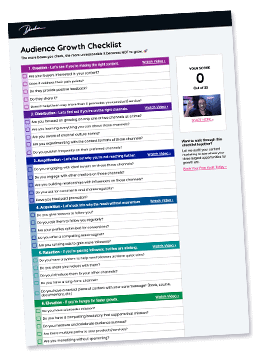Thinking about taking your YouTube channel to the next level? It takes more than just a fun personality and engaging content – you also need the right equipment. Having the best YouTube gear will ensure your videos stand out from the crowd. But what should you buy?
Best YouTube equipment setup to improve your videos includes:
- Recording/Cameras
- Microphones
- Stabilizing Equipment
- Lighting
- Editing Software
If you’re ready to take the plunge and skyrocket your videos in terms of quality, then you’re going to want to check out these must-have pieces of equipment. Don’t worry- you don’t need to buy them all at once. Start out with the one you need the most and take it from there.
We’ve narrowed it down to all the must-haves. We’re going to breakdown all of the equipment that will make your YouTube channel shine bright, from lighting and microphone to recording and so much more. Plus, we will be giving you some awesome product reviews to check out- just to make things a little easier.
Get The Audience Growth Checklist 🚀
Your content deserves an audience. Find out how to get the reach it deserves.
Recording/Cameras
You can’t have a YouTube channel without a camera (of course). But what some people get tricked into thinking is that you have to have the latest, most expensive camera with all the new features to have great quality videos. That’s just not true.
When it comes to choosing a new camera to record your content, you need to find a camera that offers at least 1080p. This will ensure that all of your content is crystal clear and provides the best experience for the viewers out there. The good news is that a lot of these cameras don’t cost an arm and a leg, so you can up your recording game without breaking the bank.

Of course, if you’re new to the game and want to have a great channel without spending too much money, you can always settle for a good camcorder or webcam. These might not give you as much clearness as a camera with 1080p, but they are a wonderful step up from a smartphone.
Can I Use My Smartphone Camera for YouTube Videos?
A lot of people try to start YouTube channels using their smartphone, and that is perfectly fine. In fact, a lot of people have found success in doing so. The trick is to keep getting better at your craft and making even more wonderful content that is easy on the eye and doesn’t leave any pixels to the imagination.
YouTube Cameras That Do the Job
That being said, what’s a great cost-effective camera that will do what you need it to? Let me introduce you to the Canon VIXIA HF R800 Camcorder. This top choice YouTube camera is under $300, making it a steal for anyone who is on a budget and doesn’t want to spend too much!
The Canon VIXIA HF T800 Camcorder is a must-have for the budget-friendly YouTuber. What’s to love about this camera? You will get an advanced zoom that allows you to go in 57x, optical image stabilization for some true quality recording each and every time, as well as a DIGIC DV 4 Image Processor. Outstanding!
With this camera, you have the option to record directly onto an SD card, which means you can transfer your video onto your computer (and eventually YouTube) easier than ever before. MP4 1080/60p recording means quality is at the top of the charts, and you will love how lightweight and compact the feel of this camcorder is.
Record in slow motion or fast motion depending on your YouTube needs while highlighting special events and zoom framing when needed, as well. To put it simply, you will be creating some stunner videos that are YouTube-worthy for less than $300. Amazing.
Check out my recommended camera and lens page for my top recommendations and what I am currently working with.
Microphones for YouTube
Some people think that they can buy an expensive camera and rely on the camera to produce perfect audio each and every time. Well, even the more expensive models won’t be able to capture noise that well, and you’re putting your videos at risk of succumbing to the noises around it.
Think about it this way: you are creating this amazing YouTube content, and you have taken the time to think about exactly what you want. Now that your picture is stunning and certainly crisp, why would you want your audio to be filled with background noises?
When it comes to a YouTube channel, you need to focus on the visuals as well as the audio. A good microphone is necessary if you want to improve your YouTube videos, period.
Can a USB Microphone Do the Job to Record YouTube Videos?
Now, if you’re a gamer or do any type of YouTube channel where you’re using your laptop or computer with a webcam, then you can certainly get by with having a USB microphone. These are handy microphones that simply plug into your USB port and will give your content some incredible audio.
However, if you’re looking to create better audio for your videos that will be going on YouTube, you can’t rely on a USB microphone. (After all, who is walking around with a USB port clipped to them at all times? It just doesn’t work). Instead, these YouTubers will need to pick between a Shotgun or a Lapel microphone.
Shotgun vs. Lapel Microphone For YouTube
If you are unfamiliar with these terms, then you need to know the distinct differences between the two, so you can make a decision that is right for you and your YouTube channel. We’re going to break down the two top microphone options for YouTubers, as well as product
recommendations to ensure you make the best choice.
Shotgun Microphone
A shotgun microphone is the best choice for someone who is working with a smaller sized camera or camcorder. Shotgun microphones are known for producing high-quality audio that is crisp and clear.

They are able to reduce the amount of ambient noise, making sure that you’re the start of the YouTube channel- not the fan that’s blowing behind you.
There are a ton of great shotgun mics on the market and I keep my recommend microphones page up to date with my current favorite.
Some of the reasons to love this shotgun microphone include the following:
- The ability to create high quality and directional sound
- No batteries required for use
- A built-in Rycote Lyre shock mounting for an even clearer and crisper product
- Rugged reinforced ABS construction ensures it won’t be damaged along the way
- Windshield included, so you don’t have to spend more money on the good stuff
- Easy to use 3.5mm mini-jack output
- Integrated cold-shoe mount complete with a ⅜ inch thread
If you’re looking for something that is easy to use and provides excellent sound quality for less than one hundred dollars, then this is going to be your best bet. The Rode VideoMic Go Light Weight On-Camera Microphone is exactly what your YouTube videos need to improve and go to the next level.
Lapel Microphone
Wanting to feel like you’re running a talk show and you’re the host? Just want something portable that can follow you everywhere you go with ease? Clip-on microphones are used by reality television stars, talk show hosts, movie stars, and everyone in between, and now they are an option to improve your YouTube sound quality, too.

The lapel mic (also referred to as a lavalier mic) is a discreet clip-on microphone that provides exceptional quality sound that will definitely benefit your YouTube channel. So, which one was chosen to be the best-of-the-best? The Hotec UHF Wireless Headset Microphone with Bodypack Transmitter.
Some of the best features with this lapel microphone includes:
- Compatible and versatile. It can work with a wide range of equipment, including mixers, PA speakers, DSLR cameras, phones, and laptops. Great for all types of YouTubing!
- Impeccably clear sound quality. The microphone system used with this camera ensures that all sounds are perfectly clear, offering up to 100 feet line of sight that will not allow for any feedback or distortion in the mic.
- Easy to use. Simply plug in the device and get ready to speak. It uses rechargeable batteries as well, so you won’t need to worry about reloading anytime soon.
- Selectable frequencies. You don’t have to worry about virtually anything getting in the way of your sound quality with this top-notch lapel microphone.
- Multi-use applications. This microphone is great for all types of YouTube content, whether you’re just talking, doing an interview, singing, or doing some type of performance- it can handle it all, and very well, too!
When it comes to choosing a microphone to improve your YouTube channel, lapel microphones are always going to be your best choice. They offer clear sound, and they’re tiny and discreet and can be clipped on to you in seconds, meaning they can go anywhere with you with ease.
Stabilizing Equipment
Have you ever tried to watch a movie or video where the camerawork wasn’t so steady? It’s a headache waiting to happen. Make sure that your YouTube video is never a headache-causing nightmare by using the right stabilizing equipment.
Tripod
A tripod is going to be your best cost-effective solution for when you’re capturing a YouTube video that will generally be in a single location. Tripods are set up on the floor and will be able to hold your camera, DSLR, or camcorder in place while you move it from side to side (or keep it perfectly still the entire time).

We love the MACTREM Tripod DSLR SLR Tripod because it essentially has everything you need to create incredible, steady YouTube videos for less than $70. With this handy piece of equipment, you can easily switch up the height for the best angle while recording, and the uniquely made ball head allows for flexibility and easiness.
Another great thing about this tripod is that the central column is completely detachable. This means that you can switch up your sights in an instant, creating a YouTube video that has much more depth and greater views from start to finish. It’s a steal at less than $70, and definitely a tripod that is bound to improve your videos.
Gimbal
Have you ever tried handheld shooting, only to end up with a wobbly and jarring mess? Handheld shooting will almost never leave you with a smooth, steady product in the end. So, if you’re using a smartphone or a smaller-sized camera while shooting busy content, what should you do?
The answer is simple: you need a gimbal. Gimbals are designed with specialized weights that will allow for smooth capturing, even when you’re running around with your handheld camera or camcorder.
The 3-Axis Gimbal Stabilizer is an excellent option, especially for those who are looking to kick it up a notch in their videos without spending money on an actual camera. This particular model is designed for smartphones and offers:
- Time-lapse features
- Beauty retouching instantly
- Slow-motion
- Stable and smooth video capture
- Four panning modes for extra creative content
- 12 Hours of shooting available
It’s essentially everything you need to improve the quality of your YouTube videos right from your hands. Did we mention it’s only $89? That’s brilliant!
Lighting for YouTube
For the YouTubers out there who rely mostly on indoor videos, they may want to enhance their lighting to have a better-quality video. Although lighting is going to be most beneficial to indoor YouTubers, outdoor and dimly lit areas can also find proper lighting to be helpful. There are three different main choices when it comes to lighting:
On-Camera Lighting
On-camera lighting is essentially exactly how it sounds: it’s a special light that provides more brightness and clarity, and it attaches directly onto your camera. Cheap and easy to use, on-camera lighting like this model is perfect for those who do more handheld shooting than bigger productions.

Ring Light
The major benefit of using a ring light is that it will instantly make you look brighter and more beautiful. Ring lights have the ability to emit light around the subject, while also eliminating shadows around and behind the YouTuber. This makes for an excellent finish that puts all eyes on the content creator, while also ensuring they look downright perfect.
Umbrella Light
Looking to create more soft lighting in your YouTube video? Whether you’re shooting outdoors or indoors, an umbrella light can create some impeccable light that looks flawless in the end. Umbrella lights are ridiculously portable, meaning they’re great for all types of shoots while being very cost-effective.
So, lightning isn’t absolutely necessary to make a YouTube channel. But if you’re looking for the best equipment to improve your videos, then you want to make sure you’re adding a little lightning equipment to your set. Keep it simple with an on-camera light or take it all the way with ring lights and umbrella lights.
Editing Software
You can’t have a great YouTube channel without the proper editing software. Editing your YouTube content means you will be able to cut excess video pieces you don’t want, add music, sounds, and text to your video, add special effects and features, plus so much more. It’s really the best way to improve your YouTube videos from being good to amazing.
Free Software that Works
Don’t worry! If you’re just starting out on YouTube and don’t want to spend too much right off the bat, then there are great free options for YouTube editing.
Windows Movie Maker
Windows Movie Maker has always been a go-to for anyone looking to edit videos, whether they’re for YouTube or not. Windows Movie Maker is easy to use, can be used for slideshows, and can provide a multitude of fun transitions that are likely needed for a YouTube channel.
However, one should know that the functions are limited, and you only have a certain number of options when it comes to editing your videos. You may also be susceptible to the program crashing down mid-edit.
Virtual Dub
Virtual Dub is another great, free editing software choice. It allows users to clip and edit their videos as they please, but one should keep in mind that there is a limit to the functions and options as it is a free model. Beginners will find the ease of use beneficial, and they will be able to get what they need to be done quickly and efficiently.
Paid Editing Software
There are also a ton of great paid options that make editing faster, easier, and more effective. Prices range dramatically, but at least there is something for every budget.
Wondershare Filmora9 Video Editor
This is the go-to for those who want to improve their YouTube videos and make them top-notch. With Wondershare Filmora Video Editor, you can rest assured that your videos are edited to perfection thanks to an intuitive and easy to use design that allows for beautiful effects, music, sound effects, and more.
You will also be able to use color corrections as well as audio editing, which means your videos come out perfect both in looks and sound. Advanced features available on this model include green screens, tilt-shift, mosaics, video stabilization, and so much more. The possibilities are truly endless with Wondershare Filmora Video Editor.
Adobe Premiere Pro
I’m currently using Adobe Premiere Pro to edit all my videos. It’s a powerhouse of an editor, but can be a bit cumbersome to learn when you are first starting out. What it is most well known for is working well with the rest of the Adobe Creative Cloud software suite, primarily Adobe After Effects, Adobe Audition, and Adobe Photoshop.