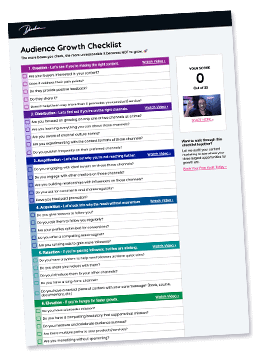You’ve put together a vlogging studio, record your own posts, and things are going well…so far. But, it feels like something is missing. You have a great video, but the video seems a little stark. A little graphic work helped, but something is still off. Maybe you need some vlogging sound effects?
Finding good sound effects isn’t hard. But, where can you find good vlogging sound effects? You’ve got some good news here. You can find them in a wide variety of different places, including:
- Video Editing Software
- Free Sound Effects Websites
- Sound Effects Programs
- DIY Sources
- Sound Effects Marketplaces
In order to find good sound effects at a decent price, it’s wise to keep a close eye on different sources. This guide will help you download good sound effects, figure out when to use them, and also learn about which sound effects work the best for your channel.
Vlogging Sound Effects And Where To Find Them
If you’re trying to put together a professional YouTube vlog, then editing is going to be your best friend. Getting crisp audio, having a decent studio setup, and also having items to edit into your vlog posts is vital to your success. Vlogging sound effects, when used correctly, can make a huge difference in your posts.
Get The Audience Growth Checklist 🚀
Your content deserves an audience. Find out how to get the reach it deserves.
Thankfully, finding good sound effects doesn’t have to be an ordeal. In fact, it’s relatively easy. The following routes below guarantee that you’ll find at least a little success while you hunt for the right sounds.
Why Use Sound Effects?
Raw video clips can only do so much when it comes to keeping content engaging. “Slice of life” work can be great, but at times, it needs to be jazzed up with effects that add humor, drama, or tension to the scene.
Sound effects work as cues that encourage people to react the way you want them to react. That’s why comical “fail” videos have sound effects when people fall, and why horror movies will have musical buildups right before jump scares. By adding sound effects to your vlogs, you’re adding dimension.
Video Editing Software
Believe it or not, you might be sitting on a set of vlogging sound effects right now without even knowing it. Many video editing software kits and apps have built-in sound effects you can use as part of their platform.
Final Cut Pro
If you were lucky (and smart) enough to start using this platform as your video editor, you’re in the clear. Along with having an excellent array of visual effects, editing tools, and sound editing tools, Final Cut Pro comes with a decent array of sound effects to choose from free of charge.
You can add vlogging sound effects by clicking the ‘Effects’ button and choose the audio effect you want to include. If none of the options work out, that’s alright. Final Cut Pro also has packs of effects you can purchase, too.
iMovie
If you own a Mac, then you probably use one of the best free video editing software kits on the market: iMovie! A decent set of sound effects are built into this awesome editor as a basic part of the package.
Getting sound effects on iMovie is fairly straightforward. All you have to do is click the ‘Sound Effects’ button to get started.
Loopster
As far as paid editing kits go, Loopster is an excellent bargain. Like other professional-quality editing kits, Loopster boasts excellent video edits, great visual effects, and even does it all while keeping the platform easy to learn.
If you’re looking for video editing software that has sound effects, the buck stops here. Loopster’s basic kit includes a whopping 600-plus sound effects you can add to any video you want.
Splice
Are you doing your editing through your iPhone? If so, you might want to take a look at Splice. Splice is a simple, low-cost app that has all the basic editing tools you need, and also comes pre-loaded with a small sound effects library. For people who are looking for a quick and easy solution, Splice will do just fine.
Of course, this is only just a fairly small list of video editing kits that have built-in sound effects libraries. Every single day, more software kits are made that include sound effects as a part of their basic setups. If you’re looking for sound effects, make sure to explore your software to check if you aren’t overlooking some good sounds.
Free Sound Effects Websites
If you’re on a budget but don’t have sound effects built into your editing kit, don’t despair. There are still plenty of places where you can find sound effects online for free. These sites below are a great starting point on your search…
SFX Source
This website is considered to be the “Big Grandaddy” of all sound effects sites, and rightfully so. It’s been around for quite some time and offers thousands of different effects to choose from. You can get free sound effects bundled up in a .zip file fast here. Don’t like the clips? Not a problem; they offer paid bundles too!
Filmstocks
This site doesn’t just offer up sound effects. Filmstocks is a veritable library of everything from film effects, to sound effects, to stock video footage. Realistically, it should be anyone’s go-to site for video additions.
Free Sound
Worried about usage rights? You might want to check out Free Sound, a library of free sound effects greenlit by Creative Commons for mass use. The sound effects are heavily varied, so it’s a great choice for people who want to have a serious range of different effects in their arsenal.
Sound Bible
This site offers up a sweet catalog of over 2000 free sound effects made specifically for vloggers. Can we get an amen?
A quick search on google for free sound effects will turn up hundreds of different sites, all with free sound effects to download and use. Chances are, you’ll be able to find at least one or two effects that will suit your editing palate here.
Sound Effects Programs
Did you know that there are entire programs dedicated to nothing but creating, sharing, and downloading sound effects? It’s true, and they are out there waiting for your download right now. These sound effects programs are our current picks:
- Soundly: Soundly is a program and platform that’s totally dedicated to helping both vloggers and music producers find the right effects for their needs. A quick download will give you access to thousands of sound effects made by professional engineers. Everything is made to be easy to upload to your editing programs. What’s not to love?
- Epidemic Sound: Over 150,000 YouTubers have used Epidemic Sound to find the perfect sound effects and tracks for their videos on this site. With several thousand clips and tracks to choose from, it’s easy to see what makes this a professional YouTuber’s choice.
Truth be told, finding programs that are totally devoted to finding decent sound effects is difficult when compared to finding free sound effects websites. That being said, it’s worth looking into if you’re very particular about what sounds grace your videos.
DIY Sources
If you really can’t seem to find any good sound effects, you still have some options available to you. If you’re willing to get crafty, you can make your own. Making your own sound effects allows you to have your own trademark sounds, can give you the exact effect you want, and also can save you money.
The problem is that you will need to record your own effects, then run them through audio editing software to make them crisp and clean. If you’re willing to give that a try, then it can be a worthwhile endeavor.
Here’s a basic run-through of how you can make your own vlogging sound effects on the cheap:
- Record your sound effects. How you record it is all up to you. You can use instruments, props, or even your own voicebox to make your own effects. The only thing you need to know is that you should record your effect in a place with good acoustics, using decent quality recording tools.
- Open up the software of your choice, and chop up the sound until the clip contains no spacing before or after the sound. This is often the trickiest part. You need to have as little space as possible in order to ensure that the timing of your sound effects is perfect.
- Run the effect through an EQU and filter out additional noise. Before you can really use the effect, it’s important to clean it up. Filtering out the extra noise and running it through an equalizer will help you reduce background noise.
- Save your new sound effect. Once it’s been properly cleaned up, you can use the effect in your YouTube videos.
Trying to put together your own DIY sound effects can be difficult, but it’s well worth the effort. If they’re really good, you can actually sell them on marketplaces. Speaking of…
Sound Effects Marketplaces
If you’re willing to spend some cash to get the right effects for your videos, then you’re in luck. There are literally hundreds of locations where you can find great sound effects for a low price. Most of these marketplaces will sell sound effects batches for under $10, so it’s really not a big splurge, even if you’re on a tight budget.
Looking for a good marketplace to peruse? Check out these top names below..
SoundSnap
SoundSnap’s big draw is twofold: it has over 250,000 different professional quality sound effects, and it also offers a la carte ordering at $0.70 per track. If you’re only looking for a single, specific sound effect, this site makes a lot of sense for you.
AudioJungle
Another good marketplace to look into is AudioJungle. Prices vary greatly, but the high quality remains the same across the board. This platform also has a chart of the top sounds bought, which can make your hunt easier if you’re looking for a generic effect.
ASoundEffect
If you’re on the hunt for background noise effects, large batch sound effects tracks, and effects centered around specific themes, this is a great site to check out. The tracks on this site are a little more pricey, ranging from $20 to $50 per batch. However, the quality and uniqueness you get is worth every single penny.
Pond5
Another good choice for sound effects is Pond5, which prides itself on offering up royalty-free sounds for videos and music tracks at a reasonable price. The effects are all high quality, and at least one will be perfect for the videos you want to make.
Epic Stock Media
Looking for a great place to get classic stock sounds, plus a little extra? You might want to check out Epic Stock Media’s offerings. This site also has a great selection of cinematic music tracks, which can seriously help vloggers looking for a new intro to their vlog.
Generally speaking, paying for your sound effects is a smart way to make sure you get quality while also getting the tracks you need. If free sites and platforms failed you, these sites will give you enough to work with.
Notes About Using Sound Effects
Sound effects, when used correctly, can add color to your videos and make audiences fall in love with your content. When misused, they can turn into a production nightmare. Here’s what every vlogger should know about sound effects usage.
How To Use Your Sound Effects
If you decided to avoid using sound effects that were built into your program, you’re going to need to upload them into the editing kit. Doing this is fairly easy, but can vary from program to program. The basic gist of it is still relatively easy to follow, though…
- Download your sound effects package and change them to the format your program uses using a format converter. Most programs will use.WAV.MP3 and MIDI files. Check to see what your program uses before you convert to a specific format.
- Lower the volume in the part of the video you want to have a sound effect added to. This isn’t always necessary, but it’s still a wise choice in many situations. After all, sound effects work best when they aren’t being muddled by background noise.
- Go to your Sound Effects menu. Most menus will have an ‘Upload’ option. If they don’t, click ‘Add Sound Effect,’ and search for a way to upload your sound effects into your program.
- Use your sound effect with overlay editing, or add a sound effect via the menu. This is where most programs diverge. Some will require you to add the sound effect through an audio overlay interface, while others will literally just have an ‘Add Sound Effect’ button. You need to choose where to add them according to the type of program you’re working with.
Once the sound effect is added, you’re pretty much in the clear. Most video editing kits will have specialized guides that tell you how to add your sound effects, step by step. If you can’t figure it out on your own, those guides can be incredibly useful.
When To Use Sound Effects
Just like with any other type of video editing addition, there’s a right time to use sound effects and a wrong time to use them. These guidelines will help you make the most of your sound effects without going into overkill mode…
- Time them with actions. A little bit of tact is required here. Less is usually more. A dog that jumps three times in a row won’t need three “BOING!” sounds. On the other hand, a person who jumps over a ledge and falls flat on their face might work with a single effect.
- Use sound effects to punctuate reactions. Another good way to use sound effects is to punctuate your reactions to a reveal, or to something someone else says. Sound effects work particularly well with facial expressions.
- Overkill is so 1978. Having a smattering of sound effects to punctuate every single joke was great in the 1960s and 1970s, but not today. Seriously, keep your sound effects to a minimum, and use them as emphasis.
- Laugh tracks work. Believe it or not, those 80s sitcoms had the right idea. Laugh tracks work if you’re trying to make a sitcom-like vlog. Laugh tracks urge viewers to laugh along with your gags, which in turn, makes people believe in the humor in your vlog.
- Music tracks are great for building up tension or adding a twist to content. This is a classic trick from televisions and movies alike. They do it because it works, and because cinematic tracks are some of the best long length sound effects, money can buy.
No matter what you’re doing with your sound effects, it’s important to remain open to experimentation. You’d be surprised at how many different ways you can use them, and how much depth they can add to your vlog.