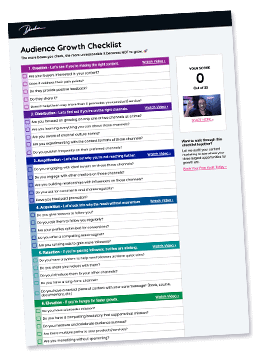According to YouTube, the first 15 seconds of your video will make or break you. How you introduce your content is your gateway to more viewership during this age of instant gratification. There are a variety of ways to approach this in order to gain that vital attention and hold it.
So what are the main intros that every YouTuber should master? If you are a content creator, you need to grab your viewers’ attention right away. This can be done through tailored graphics, templated intros, and knowing how to introduce your content specifically geared towards your target audience. The primary purpose is to retain the viewers already interested and spark interest amongst others.
There are around 400 hours of YouTube videos uploaded every minute! When quantity is the name of the game, you need to understand and embrace any elements that will help you be seen and employ viewers to stick with you past the first few seconds.
1. An Original Graphics Intro
You want to make sure you know the answers to a few questions before jumping into creating an elaborate intro. A graphics intro will be something you put together and have as your “go-to” intro.
Get The Audience Growth Checklist 🚀
Your content deserves an audience. Find out how to get the reach it deserves.
This may be something you use as a one-time intro. But if you do weekly installments or have a brand you are looking to stay consistent with, you may consider using these graphics intro as your main opening to gain brand awareness and familiarity.

Here are some questions you should have answered to get you off on the right foot.
- Who is your demographic?
- Visually, what is going to be most appealing to them?
- What type of music or sound effects are going to grab their attention, but also not put off other viewers that may stumble upon your channel?
- What length is the content you tend to post, and how long should this intro be in relation to that?
- What is your main purpose for the content you create, and what is the best way to emote that through a brief intro?
- Is your content congruent with any hot buzzwords or topics you can include in the intro?
Knowing the answers to all of these questions before planning out the intro will already put you ahead of the game. According to Ad Age, 33% of viewers will stop watching a video after 30 seconds, 45% by one minute, and 60% by two minutes.
Those are some pretty intimidating numbers when thinking about how to introduce your video. But with effective strategizing and execution, you can increase your chances of your viewers sticking with you.
Motion Graphics
If your content is introducing a new product or service, the motion graphics intro can be especially effective. It provides a great visual representation that will capture the attention of viewers, while also continuing to keep them engaged through visual animation and enticing aesthetics.

Making motion graphics can also be a really cost-effective way to boost your numbers since it is something that can be done on most video-editing software. While we’re on the topic of software, here are some of the top choices for all of your video editing needs.
For Beginners:
- Adobe Premiere Elements
- iMovie
- Corel VideoStudio Ultimate X10.5
For Advanced or Professional Users:
- Final Cut Pro X
- Adobe Premiere Pro (this is what I use since I was already using Adobe products anyway).
- Pinnacle Studio 21 Ultimate
- Adobe After Effects or Photoshop
With motion graphics, your focus needs to be on the aesthetic of your brand and how you showcase it in a short period of time. This introduction also needs to be educational in its own way as well.
You will get into the meat of the content within the video itself, but the intro should still give some sort of information that can help the viewer. No matter how small it may seem, handing over a little info up top will go a long way.
You want all transitions to be smooth throughout a motions graphics intro so that it’s not only visually pleasing, but it is easy to follow and makes sense. The viewer needs to know where this video is headed, while also feeling confident that you are going to provide clear and engaging content.
Also…it looks cool! When you keep it smooth and it flows well, it is going to look appealing even if they stumble upon your content accidentally. A seamless graphics intro may hook them for long enough to engage them with the opening content.
And make sure this intro stays short in length. Especially if the video it is introducing is a shorter clip, of maybe 3-4 minutes. If your video is only a few minutes long, you definitely don’t want this intro eating up a bunch of the viewers’ time.
Text and Credits
If you’d like to opt for an even shorter intro, you’re probably going to want to stick with some basic text graphics paired with some background visuals and music to engage your viewers immediately. You can get many of these through templates, or create your own from scratch.
This approach will look very similar to the text graphics you might see at the top of a TV show or movie for a title screen or a couple of quick credits. It is fast-paced, flashy, and meant to introduce something in a short and fun way.
These intros are great for any type of entertainment content or even for tutorials. You’re able to feature a couple of important factors or names with these graphics and quite literally slam some information onto the screen for your audience.
Text graphics are excellent for any type of vlog that has weekly installments on different segments as well. In a matter of 5-10 seconds, you can feature the name of your vlog, your name, and the segment name using interesting fonts and graphics with music to match.
Here are some of the types of vlogs that can really flourish from these intros.
- Travel
- Cooking
- Home Organization
- Workout / Health / Fitness
- Weekly Tutorials on a Specific Subject Matter
- Weekly webisodes
All of these fall into a category of vlogs that you may see on a weekly basis, and as a viewer, you want to know right away what this week’s episode is going to feature. It can look really appealing through visual effects and color splashes, while just being straightforward and showing the viewer exactly what this content will be about.
In addition to the video editing software I mentioned earlier, I would add in Filmora Video Editor to the list at this point, specifically for these text and templated openings. They have some excellent text and credit templates to work off of and they make these types of intros a breeze to make.
Pairing Music With Your Graphics
Now that you have your graphics and the visual aspect in place, you want to add music to help liven it up. You will ask yourself a lot of the same questions that you would for the visuals. You want to engage their auditory senses just as equally as their visuals.
If your brand’s major demographic is Millenials and your content is meant for entertainment or a tutorial, you’ll probably want to find something that is currently catchy and popular amongst people in that age range. Whereas if your vlog is more serious and educationally focused you may want to stick with some light instrumentals.
The music should never be distracting to the point of missing out on the subject matter or purpose of the vlog. So basically, you don’t want anything that would make someone either tune out because they are finding the music to be too overbearing or annoying.
If it gets distracting to that point, they will be more focused on “Why is that music so loud or annoying?” instead of paying attention to what this vlog is going to be about. Or worst-case scenario, they may actually just leave because they were so put off by it.
This is when split-second decisions are made by viewers, and where you need to be conscious of that as the creator.
Whether you just want a quick little jingle, something fully instrumental, or a clip from a song with lyrics, you can find any of these through royalty-free music services. When searching for royalty-free music you want to be sure you select the proper type of licensing as well.
Sites for this type of music will typically list what the song is to be used for. For example, music being purchased to be used in an indie film going to a festival may require different licensing than that same music being purchased for use on YouTube where there could potentially be millions of people ending up hearing it.
For purchasing the music for your intros, or anywhere in your content for that matter, you can find quite a few options. Some software such as Adobe Premier or Filmora will have a library to choose from.
You can also outsource and purchase royalty-free music from sites like:
For a full list of music sources (free and paid) as well as how to pick the best song check out this post I wrote earlier: Where YouTubers Find Their Intro Songs & How to Pick Yours.
2. Personal Intro From You To Your Viewers…But With a Hook
There are a lot of flashy vlogs paired with high-level special effects floating around the internet. Those are great and fit some brands perfectly. Other times it’s nice to see an intro of someone speaking directly to you without the need for shock and awe.
With that said, you also don’t want to stand there and just flatly read a cue card with no thought process behind it. A personal intro made using a YouTube intro maker can be a great way to engage and stand-out by creating a connection and becoming relatable right off the jump.
This is especially powerful if you have any influencing power, or are hoping to become a top influencer. People want to feel that human connection, even if they are, in fact, staring into a computer or mobile screen.
They especially want to feel that connection if they are tuning in to a video from one of their favorite influencers that they rely on for tips on their makeup or ways to upgrade modifications on your car.
If your content speaks to a specific group of people, a quick message from you can go a long way. They are tuning into your video to hear from you and possibly either learn from you or have a laugh, or maybe both.
So by opening with you looking into the camera and speaking directly to them, it is a warm and engaging way to start. Or for those who don’t know you, it will give them the chance to see your personality and understand what your vlog is all about.
You want to stick to a structure or formula that covers everything you need to, shows your personality, and keeps it short and light.
A Quick Hello
Flash those pearly whites, look directly into the camera, and show excitement. If you’re not excited to be there, your viewers definitely won’t be either. Say a quick hello where you introduce yourself and the name of the vlog, and don’t be afraid to be expressive in your motions and facial expressions. Go for it!
The Breakdown
Let the viewer know what you do, what the vlog is about, and what you’re going to focus on in this episode. Keep it as short as you can, while still giving them a clear picture. If there is a really quick, but fun fact about how or why you started doing this vlog, include it here. But remember, keep it short.
Hook ‘em
Give some sort of tease about a segment that you do, or maybe a cool new trick you just picked up. Depending on what your vlog is about, the hook could be just about anything. The main purpose of it is just to keep them interested and make them want to stick around past this intro.
Get Down To Business
Let them know it’s time to jump in. You want them to be confident you are not going to waste their time. That you’re going to dive into whatever it is they came here for.
From there, if you want to do a quick graphic on the screen to break it up, this is the time for it. But since you already did a full personal intro, this should only be a graphic that takes up 1-3 seconds on-screen before your actual content begins.
The biggest task during a personal intro is to make it fun and personable. You don’t have to be jumping up and down in joy, but you want them to get to know your personality and identify and relate with you. If your vlog is more somber and serious, you can still show your personality and align it with the brand or style of the vlog.
3. Lead Them Into Your Vlog
Leading the viewer into your vlog is a great intro for scooping up some additional viewers through the “related videos” section of YouTube. It may be something that someone clicks because it looks interesting, or maybe it is one that will automatically start playing after what they just watched.
The point of it, being to hook them before they even have a chance to say, “Wait, what is this?” These intros can be done through graphics or in a personal intro. You can combine them if needed, as well. That would be a decision based on the content you create, your brand, and the vibe you want for your video.
This intro is essentially an intriguing way to garner immediate attention. Instead of going through a full personal intro, it would simply be stating a hot button question relating to your vlog and giving a teaser answer.
That quick intro can give the viewer enough reason to be captivated, while not even knowing the full extent of what your vlog is about. So when thinking about ways to do that, you should consider how to give just enough info to pique interest, while also not giving the farm away.
Pair The Tease with a Bumper or Logo Sting
If you can come up with a catchy, quick way to draw the attention of a random viewer, you should also think about tossing something on-screen along with it to activate the visual senses as well.
Bumpers and Logo Stings are quick, flashy, and will add a lot of production value to an otherwise very simple and basic intro. If you don’t know how to make one, or would rather outsource this, the quickest, easiest, and typically the cheapest way to do this would be to utilize fiverr.
There, you can search for video bumpers and enter any text you’d like for your intro and they will create it for you. Using bumpers is just another way to attract attention and increase your production value with something quick and flashy on-screen.
For some great information and stats from Google and Youtube, head to their Audience Retention Report.