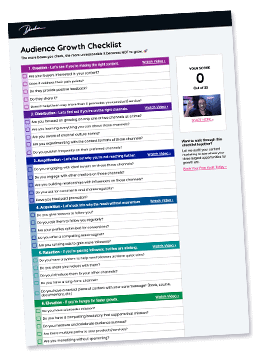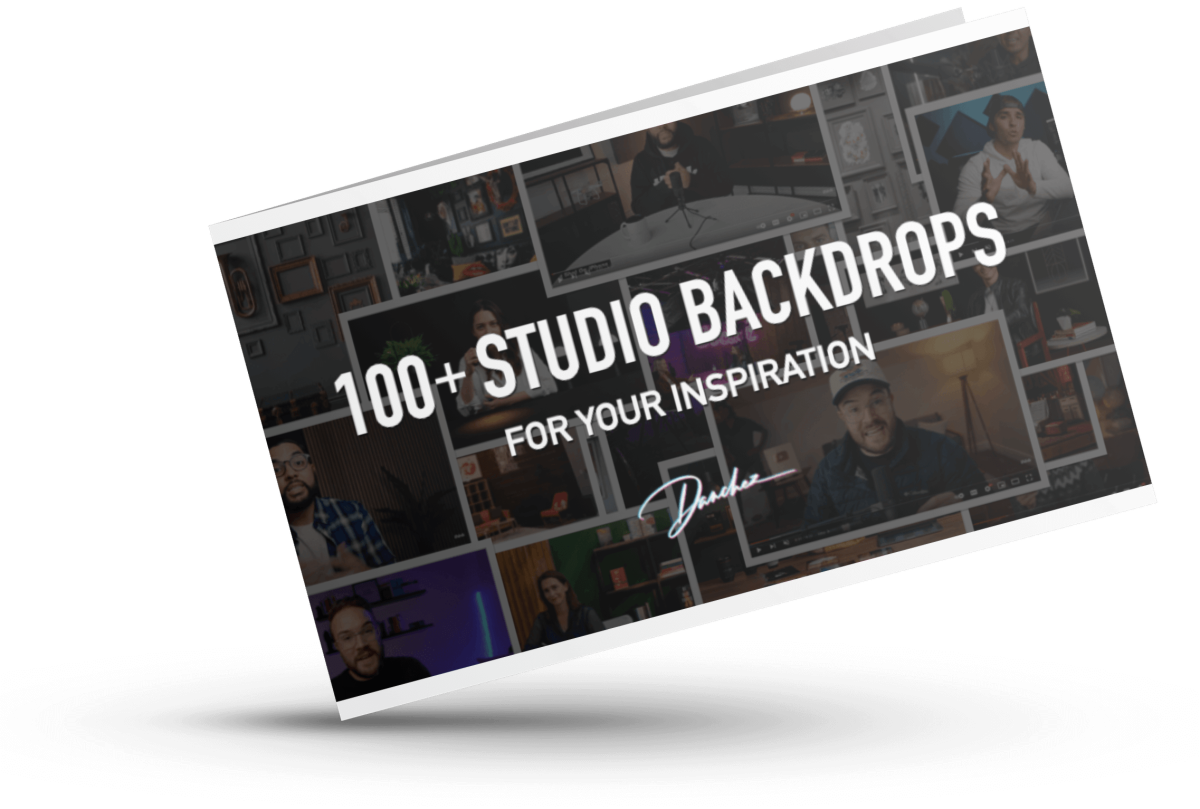In this digital age where YouTube is king and millions of podcasters are switching to video, an at-home YouTube studio seems to be more of a necessity than a luxury. You need to know the best tools for being able to film a quality show from home and have everything you need at nearby convenience. Gone are the days of commuting to a studio in town–just wake up and get to work!
How to Create a YouTube Studio at Home will involve these steps:
- Considering which part of your house is most aesthetically pleasing for background
- Knowing what supplies to purchase and equipment needed
- Setting it all up thoughtfully and with brand awareness
- Understanding the market your filming for
- Starting to film
If you’re creating on a regular basis, you don’t want to mess with long drive-times and frustrating traffic. You don’t even have to get out of your pajamas, if your show rolls that way! Stick with me for this invaluable read on the tips and tricks that will make your show better than you could have dreamt, all from the comfort of home sweet home.
How to Create a YouTube Studio at Home
According to Next Web, our brains understand and retain information better when it is transmitted visually. We are visual creatures, so much that we use over half of our brains processing visual information, according to MIT! Which means videography in your business is absolutely essential in this day and age.
Get The Audience Growth Checklist 🚀
Your content deserves an audience. Find out how to get the reach it deserves.
If it’s essential to the success of your YouTube channel, why place the home-base of that success far away from home? It really doesn’t make any sense, and some of the reasons you should consider an at-home studio may be:
- No commute time or traffic jams
- Wake up and create
- Have the say-so on what the channel’s aesthetic and style will be
- A personalized and cozy feel because it’s your home
- Viewer will feel more welcome into your world
- Never late to your appointment to film
- Feeling incentivized to create without the barriers or hurdles of getting to the studio
- Increase the amount of content you’re creating
Just like musicians not wanting to lug around heavy amps, instruments, and equipment – you don’t want to be bogged down by camera and lighting that needs to be shifted every time inspiration strikes and you feel like filming.
Imagine how much more you can accomplish if you can shoot whenever you want. Then imagine how freeing that would feel and how limitless your content could become.
Let’s jump into it so you can get started immediately and take your YouTube channel up at least several notches!
First, Consider Where to Film
The step you’ll need to take before making any investments will be your shooting space. This is because you want to determine how much room you have and if you need to purchase compact equipment or if you can go larger.

It can be expensive to get started, but there are many hacks we will cover to get your expenses lowered. When deciding where to film, consider what the subject of your YouTube Channel will be.
The answer could be very simple in the cases of:
- A cooking show – will need to be filmed in your kitchen
- A repair or building channel – will need to be in the garage or shed
- A painting tutorial – will be in your studio
All of the selections you make need to have great lighting whether that is purchased formally or natural sunlight pouring through. This will make all the difference in the feel of your channel because lighting is essential to your video’s quality.
Perhaps your channel is about giving reviews and you won’t need to be on camera at all. Say in the case that you’re doing voice-overs or discussing a new video game that hit the market. In this case, you will need a great microphone and killer graphics that will be placed in a slideshow format.
For this scenario, you can simply go to YouTube > Upload Video > Slideshow. There you will find simplified techniques to uploading this kind of sequence. If you want to add your voice, I love using video software such as Movavi, but we will cover recommendations more in depth in the next section.
Consider the following as well:
- How accessible the space is – will someone be trying to use that room 5 days a week limiting you’re filming capabilities?
- How much do you plan to film?
- Is it open enough/ roomy enough to capture what I intend?
- Does this backdrop match the subject matter my channel is about?
- Is everything cohesive or are there parts of this space that are distracting to my message?
These questions will help you determine a space that is functional and sensible. Next, and perhaps most importantly, you’ll need to make some investments in proper equipment to help your YouTube channel be the best it possibly can.
I wrote an extended posts on considerations you should make about where to shoot your YouTube videos. You might want to take a look if you want to dive deeper.
What You Will Need
Upfront investments can be stressful, but they don’t need to be if purchasing wisely. You’ve seen the channels with scratchy sound quality and bad lighting that feel like they’ve been filmed in a cave or somebody’s basement. Unless that’s the quality you want in your videos, you need great sound quality, beautiful lighting, and a cohesive message.
Ask yourself which of those options you want your channel to end up closer to. I’m going to assume you want it to be amazing, so some of the things you’ll need will include but are not limited to:
- Camera
- Microphones
- Tripod
- Lighting
- Backdrops
You can purchase a complete studio set-up for under $1000, but if you’re purchasing a new quality camera, that may be half of the budget.
Some equipment that I recommend if you’re dealing with a compact home-studio or small space (as many creators are) include:
Camera Purchasing Tips
Use your smart phone or something like Google Clips. Weighing only 60.5 grams (about .1 pounds), this little nugget is perfect for on-the-go filming and hands-free capturing.

Pro tip: If you don’t want to invest in a camera up front or don’t have the funds right now, don’t sweat it! Shoot on your smartphone and viewers won’t know the difference.
If you want to enhance your Instagram channel or up your videography-game, don’t feel like that requires spending thousands to invest upfront. Many of these phone-cameras have camera lenses as good as some pricier video cameras. If you want an inexpensive option that can deliver quality results, consider
Check out this link for great tips on shooting with your iPhone or Android to make it look as quality as possible– The Verge Tips for Smartphone Shooting.
I also keep this camera and lens recommendation page up to date with what I am using and endorse.
Microphones
Microphones are quintessential to the filming process. With so many people listening to podcasts these days, you can’t get by without quality sound. You can purchase a heavy-duty mic that may be supreme in efficiency, but since we’re talking about how to be more portable and lightweight, I would recommend the Overhead Condenser Microphone by Shure Centraverse. Weighing about .3 pounds, this little guy is amazing and thin.

Check out what all the microphones I use on this page.
If you do want to invest in a quality camera that links to the microphone with ease, I recommend any Canon brand, as they have wonderful options to link up to your computer. Then you can add Canon editing software to seamlessly integrate sound and video.
This is easy, more affordable than purchasing each part separately and you can also link it to the Rode Video Mic which will plug right into the camera!
The cool thing about this setup is that you can control it all right from your computer. With a few mouse clicks you can start filming and make adjustments on sound and lighting while recording. Having it all in one screen right before you is a huge benefit.
A final mic recommendation for affordability that also cancels out surrounding noise well is the Lavalier.
Tripods
Starting out can be expensive! Save some money on things like that Tripod which are less consequential. This one weighs under 3 pounds and comes in just over 2 feet when folded. Not to mention Prime Shipping! Purchase yours here.
If you want a tripod that can hold your smartphone, here is a great option from Amazon.
Lighting
You can purchase the large lighting you picture standard in photoshoots that will be a bit larger. If you want quality lighting that is more common, I recommend the 400w Professional Photography Studio Softbox Lighting Kit.
However, if you want something more compact for your home-space to leave room for more important pieces of the puzzle, I would recommend the Lume Cube. Only 1.5 inches on each side, this little cube is the easiest on-the-go lighting on the market. This can be useful if you ever need to film outside of the studio as well.

If you want to purchase a clean backdrop that is 1 color instead of showing your home – consider this product bundle which will including lighting with the backdrop. Around $275, but you’ll be investing in a huge part of the setup.
As I mentioned, lighting is everything, so don’t rely on the sun to do all the work. You can check out this past post on the best lighting kits on Amazon to learn more.
Backdrops
Many viewers prefer seeing your actual instead of a boring colored backdrop (unless you’re filming in the garage or attic perhaps).
That backdrop means it could be filmed anywhere, but you’ll want your home to be very cozy and inviting to the viewer. If not in the whole house, at least on the one wall you plan to shoot against.
If you’re a talk show host, you may just want you in a chair with a couple plants around or a bookshelf in the background. If you’ll be creating timelapses for your painting or studio scenes, choose the least cluttered part of your studio.

You don’t want the viewer to be distracted by things like your laundry basket in the background which will take away from your shows message. Keep it clean and simple for a more direct and minimalistic aesthetic. That is what will appeal to the viewers eye when scanning thumbnails on YouTube.
If you do want the backdrop but something more interesting than a solid color, I would recommend purchasing a cool tapestry or blanket with your logo on. This way, it is cloth-material which is recognizable to your brand.
Don’t Leave Without Seeing This: I wrote the ultimate inspiration post on backdrops if you want to see what is possible on a budget: 50 Ideas for Your DIY YouTube Backdrop.
Editing Software
The final requirement for your digital setup doesn’t need to be lugged around. You can download this on your at-home computer or laptop and not feel the need to fit it into your filming box.
Some software options that I recommend are Cloudapp, Snagit, GoPlay, and Screencastify.
FiLMiC Pro app is another popular software used (available on any app store). It is less than $20 and keeps the filming all in one place to download right on your phone.
Research each and determine which is the best fit for your channel’s aesthetic and needs.
An Actual ‘Studio-in-a-Box!’
This will be if your channel is about something small. It’s a petite box so people won’t fit in there, unless you invent a shrinking machine. But if you’re filming things like:
- Jewelry
- Claymation
- Plants
- Miniatures
- Knickknacks/ Etsy creations
- Or any petite product
I had no idea these existed before diving into this subject. Making your video setup easier to move can be completely simplified by putting your entire studio in a box.
If you still can’t picture it, here’s an image of one of these genius little foldable:
This one is the Fotodiox Pro LED 16×16″ Studio-in-a-Box for Tabletop Photography, which you can purchase from Walmart here.
Some of my top recommendations based on price and high-customer ratings include:
- MOUNTDOG Photo Studio LED Light Box, check current price here.
- AmazonBasics Portable Foldable Photo Studio Box with LED Light, check current price here.
- Portable Photo Studio Box at only $11.99, check current price here.
Read customer reviews to see the versatile ways you can utilize these unique little inventions! It may offer you more ideas to enhance your filmography that you hadn’t considered before.
Setting it All Up
Now that the expensive part is done, we’re on to the fun stuff! Setting up your studio is a key stage which cannot be taken lightly. We’ve discussed how to do this along the way, but just to recap the highlights:
- Choose a wall that is not too cluttered/busy
- Always consider lighting (natural or purchased)
- Have your brand or channel logo located somewhere in camera-frame for easy recognition
- Make sure everything on the screen is necessary and enhancing your channel’s message/purpose.
Setting it up will be a very fun step, especially when you get to see it finished in all it’s glory.
If you require any construction or building on your set, recruit some friends that are good with their hands. Hire a professional if you think it necessary. You’ve spent enough on equipment but don’t get cheap at this point when you’ve already come so far.
You won’t have any excuses to keep you from filming with it being located right in your humble abode, so get excited about the fact that everything will be at arms reach now. When creative inspiration strikes, you can just pick up right from there.
Some things to do once it’s setup will include:
- Test out the camera position in all corners of the room, see which position works best
- Move parts of your studio background around and play with the layout
- Be sure you can’t see duck-tape, mom’s sewing station, or anything that will ruin your frame
- Test all lighting and materials before filming an important piece. If it doesn’t function properly, most links were from Amazon which offer easy returns
- Experiment
It will take some trial and tribulation, but you’ll soon see your home studio living up to all of it’s potential.
Understanding Your Niche/ YouTube Resources to Get Started
Before you start filming, I encourage you to understand the market you’re filming toward. Know what they expect to see and watch what other YouTubers in your similar niche are doing.
You want to be in their realm while being significantly better than the competition. Make your channel blow theirs away and there is no way your channel won’t get noticed.
Here are a few links to read up on for more insight to running a successful channel:
- Understanding Your YouTube Channel’s Niche
- Guide to Building your YouTube Channel
- Tips for Starting Out on YouTube
- Tips for Growing Your YouTube Channel
- How to Make Money off YouTube
- 10 Ways to Grow your YouTube Channel
Know who you’re filming for and they will feel that you care.
I hope these will be useful to you and you’ll be raking in the dough after you get the ball rolling!
Lastly, Get to Filming!
Now that you know the proper tips and tricks, purchases to make, and how to succeed – get out there and do it! (By get out there, I mean hop out of bed and walk down the hall, you lucky thing!)
You don’t need a studio to have a successful YouTube channel. Filming at home is a true pleasure and will add so much convenience to your creative process. You’ll have more time to devote to your show because you won’t be dragging heavy materials behind you anymore. You’re in your happy place which will almost certainly enhance the energy you bring to set.
So now the only question is, what will you film?