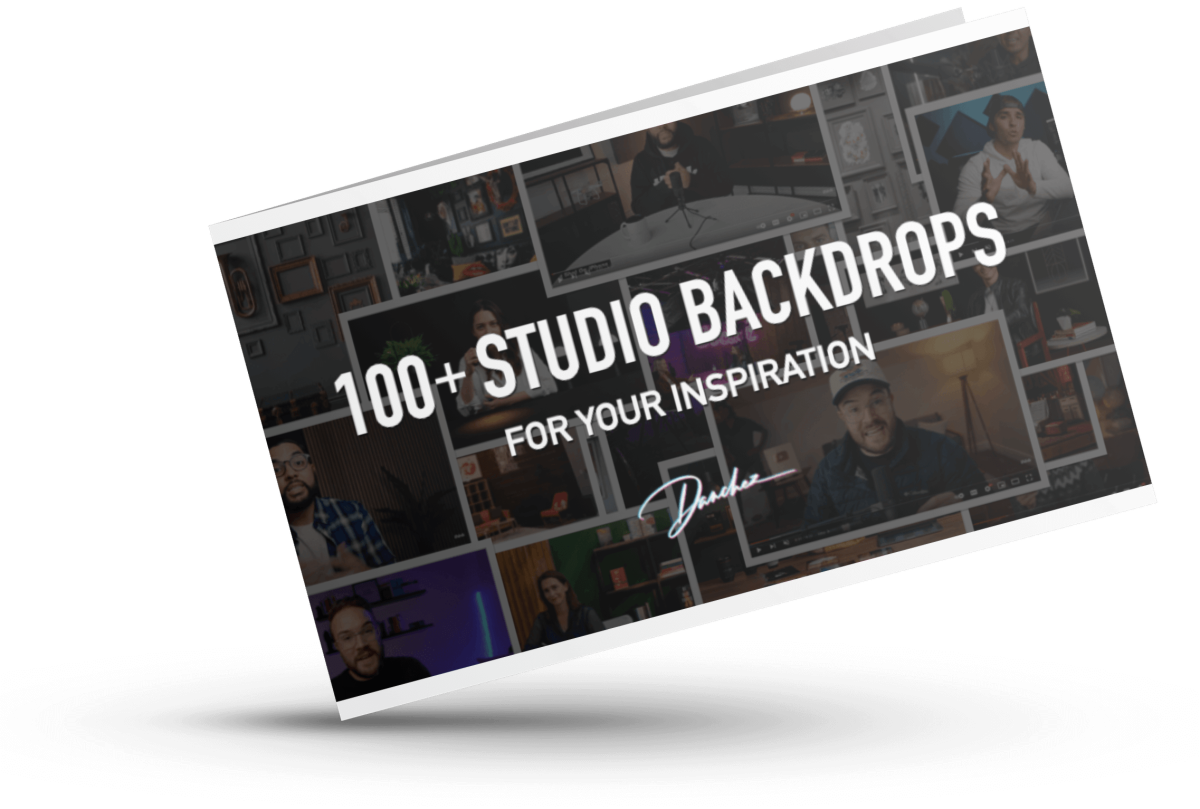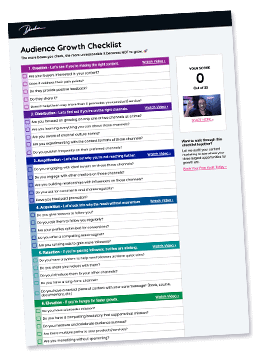After making my first few YouTube videos I wondered how I could make the content more engaging. Luckily, making my own content gave me eyes to see what some of my favorite YouTuber channels were doing to make their videos more interesting and I thought I would share the findings in this post.
Where should you shoot YouTube Videos? Great YouTubers often have a dedicated space that is designed to fit the brand and personality of their channel. Many also change locations frequently as the topic or story evolves to keep the attention of their audience.
If you want to shoot videos like the best YouTubers, here are some recommendations on where to shoot your videos.

How Your Channels Theme Can Tell You Where to Shoot Video
The focus/theme/personality of your channel is the most important consideration when picking the location to shoot your YouTube video. For example, if you are a mechanic making videos about cars it makes sense to be in the garage rather than in the office. So, think through what you are about on your channel. If it is a personal vlog, you will want to consider how your personality could come through in color, lighting, and objects that are around or behind you. If you are a business, where would your customers expect to buy or be using your products or services? Those would be possible locations where you could shoot the video.
Here are a few typical locations for a variety of topics:
- Cooking tips: kitchen
- Personal teenage vlog: in your bedroom
- Dating advice: on the couch
- Film making: production studio
- Legal advice: behind a large mahogany desk
- Business tips: in the office
- Video Games: in the living room or desk
Picking a location that is in the context of your channel is a great first step to keep your viewers engaged. It sets the tone and gives instant recognition about what your channel is about. The best YouTubers, however, will add an additional creative angle to their channels main location.
Creative ways to think about those same locations:
- Cooking tips: filming from an overhead angle in addition to a front-facing angle
- Personal teenage vlog: Picking up the camera and moving around the house.
- Dating advice: adding opposing camera angles to switch back and forth between to make a more convincing mock dialog.
- Film making: Getting in the middle of a current set.
- Legal advice: At the location or place of an incident where your typical clients are or run into legal problems.
- Business tips: Different office spaces for different tips. Around people for HR tips, manufacturing floor for production tips, etc.
- Video Games: Green screen into the video game to be in the context of the game.





Creating a Dedicated Space For Your Videos
Designing a custom set is a great way to increase the appeal of all of your channel videos. While sets can be simple to extravagant, they can be completely tailored to fit the mood of your videos and add a higher level of professionalism and entertainment value.
There are two ways you can go about creating a DIY video studio:
1. Develop a Studio Around the Context of Your Existing Space
Coming back to our mechanic example. If you are shooting multiple videos in a garage as you teach others how to fix cars, you can turn that garage into a kind of dedicated media space by adding some professional lighting, microphones, and sounding dampening devices. You can also arrange the space more particularly to capture more dynamic angles of the cars.

The great part about turning your existing space into a studio is that most of your props and visual aids are already in place. The downside is having to put in extra work or expenses to ensure the main area is still functional for its main purpose as well. The mechanic still needs to be able to fix cars in the space.
Get The Audience Growth Checklist 🚀
Your content deserves an audience. Find out how to get the reach it deserves.
2. Develop a Studio in an Empty Room
An empty room is a blank canvas. The possibilities are endless but making decisions about what to put in the room can be a little daunting. You will want to think through backdrops and props that make sense for your channels focus. Then you can add in lightings, microphones, and sound dampening to refine the look and sound of the room.

Where To Shoot Video for a Vlog
Vlogging, in particular, lends itself well to shooting in multiple locations. It is an intimate style of videography and vloggers often bring the camera with as they travel throughout the day.
Based on some of the popular vloggers I have seen out there, it is still important to have a “home base” of some kind. Whether that be a living room, office, home, car, etc. The home base is often used for monologs, interviews, unboxing, product demos, and reviews. The advantages of a home base are having a location to go to where you have full control over the lighting, sound, and surroundings. This increases the level of professionalism and entertainment value of the videos.
Still, vloggers are known for getting out into the world with their cameras and the locations become a huge part of the story. They can be as simple as a trip to a local grocery store to as extravagant as $21,000 plane rides with private rooms.

Here are a few ways I have seen how locations outside of a home base can amplify a vlog:
- The Days Journey: This is the most typical. As a vlogger moves through their day, they shoot the location around them and of themselves in the location to give context to that day’s narrative.
- The Past Story: Vloggers will often tell stories from their past and I have seen a few instances where they are telling the story from the same location that story took place. They may even go as far to reenact parts of the story in the space.
- Topic Context: Vloggers may express opinions or teach on a specific topic and then choose a location to film in that brings more context to that topic. For example, a rant about McDonald’s may be shot in front of a McDonald’s restaurant.

Related YouTube Video Questions
How to shoot YouTube videos with your phone. You can shoot YouTube videos anywhere with your phone. It’s as easy as opening up the photography app, switching to the video mode, recording a video, and uploading it with the official YouTube app. There are also a number of simple video editing apps to stitch together multiple video clips, photos, and music to make more compelling videos.
How to make your video production more professional. There are multiple ways to make your video productions more professional. The simplest way is to be more aware and intentional about the available light and noises around you. If you are filming yourself, for example, you will want to make sure your face is well lit (without dark shadows) using the existing lighting and make sure there is no extra noise or music around that would be distracting.
How to film a YouTube video with your computer. There are two ways to film YouTube videos with your computer. The first is to use the built-in camera or an external webcam to record yourself from your computer’s point of view. The second is to record the screen of your computer so that viewers can see what you see on your screen. This is known as screencasting and can be used to demonstrate software, review online findings, or show a presentation slideshow.