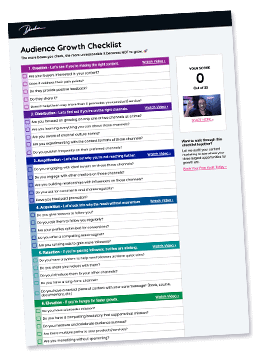A few weeks ago, I was recording a vlog for our college campus preview weekend event and a major part of it took place long after the sun had gone down. All the students and prospective students were participating in an event called open dorm night and had thoroughly decorated each dorm to a different theme.
Because it was dark I knew it would be difficult to record what was going on, but after a little research, I did find a few tricks helpful for making the most of the light that was available.

Best Camera Settings for Night Videography
I shoot my vlogs with my trusty Canon 80D, which doesn’t have the best performance in low light situations. If you are using a camera with a full frame sensor or are using a mirrorless camera, you should see better performance with your setup than I did with mine.
Still, there are a number of settings any camera can set manually to get the best low light performance. These are the settings I made with what I had and you should be able to do the same with your DSLR or mirrorless camera.
Note: if you are shooting with a smartphone or point-and-shoot camera, you will have to skip this section and take advantage full of the next sections.

Best camera settings for low light:
- Aperture: Set the aperture as low as it can go. The wide angle lens I use for vlogging only goes as low as 3.5, so this wasn’t as helpful for me. You have options, choose a lens with the widest aperture.
- Frame Rate: You will want it set at a standard 24 frames per second (FPS) so that you can get the optimal shutter-speed rate.
- Shutter Speed: With an FPS of 24, you can drop your shutter speed to the lowest possible speed of 50 to capture the most light. The general rule of thumb to get the best exposure for video is to have a shutter speed that is twice as fast as the frame rate. For low light, we need it as low as possible.
- ISO: After making the above adjustments, the last setting to change is your ISO. I only bring up the ISO as a last resort and I usually have to in low light situations with my camera. While many camera’s ISO settings can go quite high, there is usually a range that is considered “safe” for each camera. The ideal range for mine is 100-1,000, but I know 1,000-1,800 will be ok. Everything higher from there would be unusable footage for me. You will need to experiment with your cameras ISO setting to know what your ranges are.
Get The Audience Growth Checklist 🚀
Your content deserves an audience. Find out how to get the reach it deserves.
Even with all these settings adjusted, my Canon 80D will struggle in low light situations, so I have to take full advantage of the next few ideas below.
How to Utilize Available Light
When you have maxed out your ISO and still can’t see your subject well in the viewfinder, its time to go hunting for light sources. Luckily, if it’s that dark, they are easy to find.
Here are a few things I have done to help the vlog when it is to dark:
Utilize Any and Every Light Nearby
The night I was vlogging about our college campuses open dorm night, I would hunt for light. I would go from street lamp to street lamp, lit windows, and any other light source I could find. You can have fun with this as you take the audience along for the ride and make it part of the story.

Decide Not to Record in Transition Periods where There is Not Enough Light
You can decide to skip recording between places that don’t have enough light. If you have to walk through the woods, a dark parking lot, or poorly lit building, you may want to consider not capturing the footage, knowing it will be unusable. Instead, you can fill in the audience before and/or after you have traveled of where you went and how you got to where you are.
Do the Opposite: Record In the Dark and Make it Part of the Story
If you have ever seen the Blair Witch Project, you know storytelling doesn’t always need great visuals. Use the dark to your advantage to tell the story, how you are feeling about it, and use the lack of imagery by maximizing the audio.
Using Portable Lights (If You Have Them)
I try to avoid bringing lights for vlogs, but they can come in handy. In general, I try to pack lightweight and walking around with a DSLR and shotgun mic already looks odd enough. To through a small light onto that rig illuminating your face for all to see, takes another level of confidence.
I have one light that can be mounted on a hot-shoe and with the help of a little bracket that adds two more hot shoe mounts, I can keep my shotgun mic on top as well. The whole thing gets a little heavy after a while, but at least the camera can see whatever you point it at.
Planning Ahead for Low Light Situations
Shooting in low light (or no light situations) can be tricky. It pays to spend some time thinking ahead to make the most of what you have available to you.
Take the time to assess your gear, what camera or lenses work best for low light. Choosing a lens with the widest aperture will make the largest difference. Change the settings ahead of time to ensure you are ready.

By planning out some of the points of the vlog, you can plan out where to talk to the camera and where you know plenty of light will be available. If you know it will be too dark, you can think of how you can use that to your advantage by maximizing the audio and perhaps making it spooky, an adventure, or just play up the uncertainty of what you are doing or where you are going.
Lastly, if you plan ahead, you can throw that extra light (even a flashlight could help) into your pack. You may or may not need to use it, but at least you have the option for later.
Related Questions
How do you hold a camera while vlogging? There are two primary ways to hold a camera while vlogging. The first is to point the camera lens at yourself (usually with the help of a selfie stick or gorilla pod) to record yourself. The second is to hold the camera normally and capturing what you are seeing or experiencing. Of course, vloggers can hold the camera any way they need to in order to get a shot that tells the story better.
How do you shoot in low light without grain? If you maximize your camera settings with the lowest possible aperture, set your frame rate to 24 FPS, and your shutter speed to 50 and still find that your footage is looking grainy, your next best bet is to try to brighten whatever you are shooting. You may also be able to reduce some of the grain in postproduction with your editing tool.