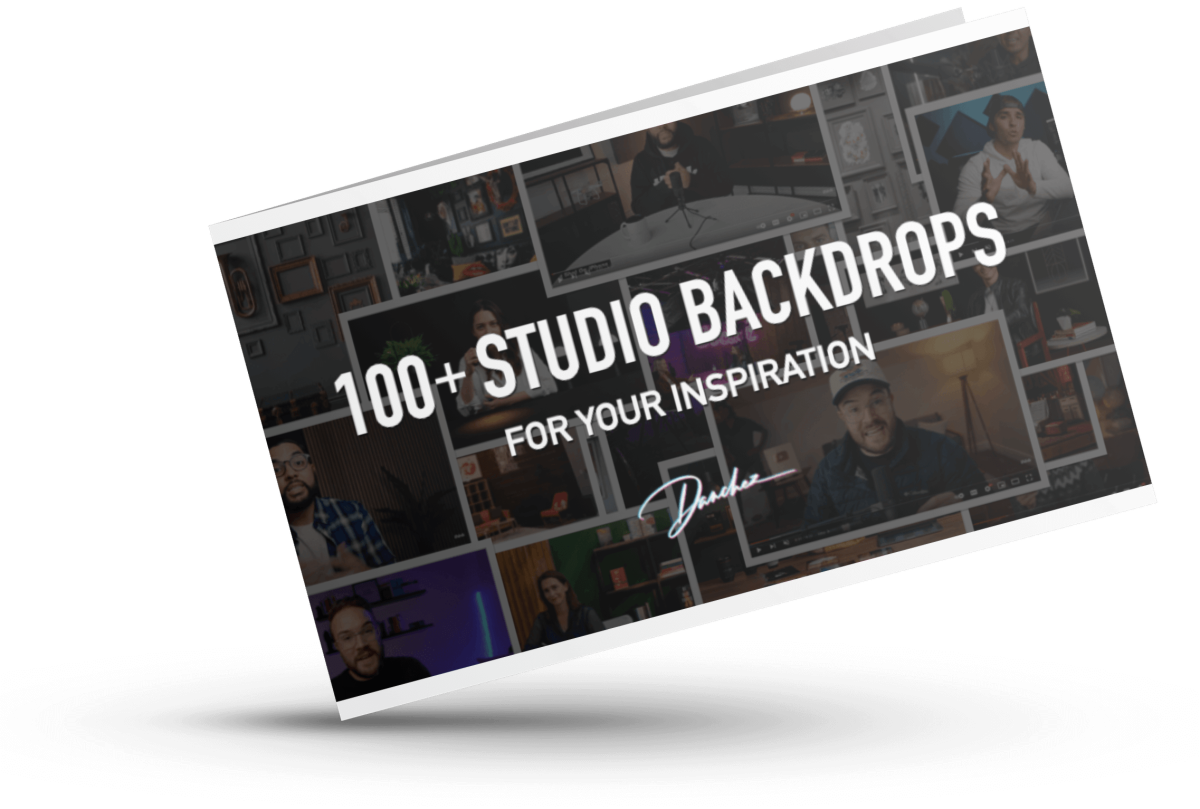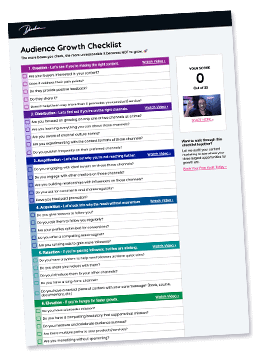A few months ago, I built my own video studio in a spare room of my home and it got me to wondering if there was a good way to add a green screen to the mix. After all, many television shows and films nowadays are created entirely in front of a green screen. That’s because green screens allow the filmmaker a large amount of artistic control.
How do green screens work? Green screening, also known as “Chroma keying,” uses an actor in front of a solid-colored background that’s usually green or blue. The color is eventually removed from the final scene and replaced with other background footage post-production.
Since there isn’t a lot of information available on the Internet today about green screens, I created this article to provide you with some education. I’ll cover where you can get green screens, how you can use green screens, and some common mistakes newbies encounter when they first start using green screens.
Why Use a Green Screen?
One of the most exciting factors of green screens is their history. The concept of green screen technology has boomed since computers have become faster, and new inventions have made this type of technology even more accessible. However, the idea of using a green screen dates back to the 1930s.
Back in the 1930s, film compositing was done by hand, which took hours. However, the idea behind green screening started in the 1930s with film compositing, so the idea of using this type of technology to make films is not a new one.
However, with the recent technology boom, and as the popularity of computers began to increase, chroma-keying became much more accessible. Many films and television shows use green screens for several, if not all, of their scenes.
Green screens are so popular because they allow the filmmaker a lot of artistic control. However, green screens also help cut back on filming time and production costs. Many people that have studied film in film school have experienced using green screens to meet budget requirements. With a green screen, students can create film school projects on a budget and develop backdrops they otherwise may not have been able to use.
How a Green Screen Works
Chroma keying earned the name “green screening” because the process of this event means filming an actor in front of a solid-colored background. Most filmmakers use some shade of green or blue. However, the color doesn’t matter in the end as long as the filmmaker uses a tone that he or she can remove when it comes time to make the final version.
Once a filmmaker captures the footage, he or she will remove the colored background digitally during the post-production phase. That background will then be replaced with other footage, like a particular city or exotic area. Filmmakers that use greenscreens can make actors and actresses appear in any setting they want without actually having to film in that area, saving a lot of money.
Get The Audience Growth Checklist 🚀
Your content deserves an audience. Find out how to get the reach it deserves.
Green screens also allow filmmakers to create other effects as well. For instance, animated characters can also be added later by using a green screen, or the filmmaker can change the appearance of any actor or actress they shot in the footage. With a green screen, filmmakers can blend animation with live-action footage, erasing many of the previous limitations that low-budget films experienced.
Take a look at this video below to see some of the green screens at work in this Avengers movie.
Now that you know how green screens work, I’ll talk a bit about how you can make your green screen and where you could purchase a green screen. Then I’ll discuss common green screen mistakes and how you can avoid them.
Buy or Make a Green Screen
Thankfully buying or making a green screen doesn’t have to set you back a bundle. A small investment will have you making videos with a green screen in no time. Here are your options:
- You can buy one. Green screens can be purchased from just about any store, including Amazon, Walmart, and Best Buy. You can buy a professional green screen from any one of those stores for as little as $50.
- You can make one with fabric at home. If you have solid-color fabric sheets or blankets around your house in any color that would work, then you can use the sheets or blankets to film. The sheet or blanket would have to be significant, and either king-size or queen-size. With that, you’ll be able to shoot without spending any money.
- You can purchase the inexpensive fabric. However, if you don’t have a sheet or a blanket of that size at home that you can use, you can take a trip to a fabric store. Purchase the right size and color of the fabric, which should cost you around $10. You’ll need to keep an eye out for lint collecting on the material, which you can remove easily later.
If you plan on filming often, you might want to set aside a room in your house to make films. Then, you can paint the walls to create a green screen quickly. However, this works best if you know you are likely to be shooting a lot of films over time.
Once you’ve set up your green screen, the next thing you’ll need to get started with filmmaking is software that supports chroma keying. You can use a film editing program like Final Cut, Adobe Premiere Pro, or Adobe After Effects. Either program will make it easy to remove and replace the background from your chroma keyed footage.

Now that you know how to buy or make your green screen and what you’ll need to get started, I’ll cover common green screen mistakes and how to avoid them.
Common Green Screen Mistakes
As a newbie, it will be natural for you to run into mistakes when you use your green screen. To help you learn, we’re going to cover some of the most common mistakes made by filmmakers with green screens and how you can avoid them.
Green Screen Shadows
Now and then, when you are shooting a film, you’ll likely encounter shadows on your green screen. Whenever you have a shadow lurking on your green screen, it can create a much larger problem.
Nobody wants a shadow to show up in their final product, so you’ll need to get rid of the shadow when you edit. However, you won’t always be able to get rid of a shadow in editing if the shadow is too sharp without also eliminating part of the subject that casts the shadow.
How to Fix Green Screen Shadows: So, you’ll need to check on your lighting before undergoing any filming. Professional lighting is essential to have during the process of green screen filming. If you are having problems with shadows, you’ll need to adjust your brightness. That means adding more lighting, reconfiguring your light, or moving the actor a farther distance from your green screen so that they don’t cash such a strong shadow.
Green Screen Color Spill
A green screen color spill is another problem you might run into when you are trying to adjust the lighting on your green screen. If you have too much light on the green screen, you might wind up with green screen color spills when you are trying to get rid of shadows on a green screen.
When a green screen color spill occurs, you’ll notice fuzzy edges around your actor, and your actor winds up looking like he has green reflections on his skin. When actors or objects get hit by this “green screen bounce” effect, they appear as if they are surrounded by a green halo. That’s not the look most filmmakers want for their actors.
How to Fix Green Screen Color Spill: To rectify this issue, you’ll need to have a basic comprehension of how production lighting works. You can solve the problem by reducing the wattage of the lights that are closest to the screen, and then placing other lights further from the screen. Then, backlight the subject and make sure the actor isn’t standing too close to the green screen.
Make sure you set the subject or actor further away from the green screen, which is probably the most critical adjustment. Then, make sure you are lighting the green screen evenly across the screen.
Motion Blur Issues
For those of you that primarily shoot corporate videos, you probably won’t experience this issue. However, for other filmmakers, motion blur issues do happen from time to time whenever you include a fast action shot in your films.
Motion blur issues happen when your actor is moving very fast, which makes it difficult for the camera to pick up that movement with the green screen as a backdrop. On occasion, the object that is moving the fastest in your shot might blend in with the display.
How to Fix Green Screen Motion Blur Issues: You can avoid this issue by shooting at a higher frame rate, like 120 frames per second, during any fast action scene you might have to film. After doing that, in post-production, you’ll need to interpret the film at 30 frames per second and speed up the clip four times.
Green Screen Vanishing Subject
Another issue many newbies encounter when first trying to use green screen is part of the subject disappearing into the background once the green screen is keyed out of the picture. You may have already realized this, but this usually happens when your actor is wearing green or something that’s partly green. While that may seem like an obvious issue, you’d be surprised how many people forget that their subjects should not wear green when they are shooting their films.
How to Fix Green Screen Vanishing Subjects: So, the best solution here is to check before you reshoot and make sure that your subject isn’t wearing anything green. Now, if you have to have green in your video as if your company’s logo is green, the solution is to use a blue screen in the background instead of a green screen. If you decide to use a blue screen, then you’ll need to make sure your subjects are not wearing any blue.
Green Screen Issues to Double-Check
To avoid making some of the common mistakes we’ve discussed above, we created a list of things you should double-check before shooting your green screen film. Below we’ll cover the items you’ll want to double-check so that you can avoid making the common mistakes we covered.
Check Your Background Surface
Whenever you shoot a film with a green screen, you’ll want to make sure the background surface on your green screen is evenly coated. Most people use a green cardboard screen or a large piece of fabric for their green screens. You can also purchase green screens online. However, you can use just about any type of green screen as long as you get a solid and even background.
So, as long as your background is solid and even, you can use walls, pulpboard, green construction paper, sheets, blankets—anything could be your green screen.
You’ll also need to stay away from a background with multiple color shades. If you don’t stay away from an environment with various color shades, you’ll wind up having to key out each shade of green individually instead of just clicking one time to remove one solid color.
Another thing to remember is that if you are using something from home, make sure there aren’t any visible stains, wrinkles, or heavy shadows in the background while you shoot.
Arrange Your Light
While shadows are going to be an ever-present issue for you when you start shooting film, you’ll need to remember the importance of light when you start filming with a green screen. Light is an essential part of any shooting. You’ll need to be careful with lighting both your object and the background each time you shoot.

So, take the time to double-check your lighting and re-arrange your light if necessary. If you aren’t careful about your lighting when you first start to shoot, you might wind up creating a lot of unnecessary problems for yourself later.
You Can Use Green or Blue Freely
Remember, while we hear the term “green screen” frequently, you can use either blue or green for your screen as you see fit. You don’t need to overthink this choice because all of the video editing software with Chroma Key features can handle both colors.
You’ll need to worry more about the colors in the foreground of your shot than you will anything in your background. Pay attention to things like bright eye colors, contact lenses, or other secondary elements that you’ll need to appear in the film. So, if you are shooting a St. Patrick’s Day commercial, for instance, you should use a blue screen.
Also, remember that you’ll want to make the color of your background as far away as possible from the colors found on the actor. If you don’t do that, keying out colors and accidentally removing things will become a problem.
Edge Spill Issues in Post Production
Now and then, even if you’ve done your job correctly with your recorded video, you’ll run into issues when you apply Chroma Key. One of the most common problems is the “edge spill.” When an edge spill happens, it looks as if a green light border is circling the object, and it still stays visible even after you’ve taken the border from the background.
“Edge spill” happens because the green light is being reflected by some parts of the foreground or the object. Edge spill tends to happen often when you are shooting a person with blonde hair or when there are several highlights on the scene’s object. The green will quickly bounce on those objects when you shoot.
How to fix green screen edge spill issues in post production : You can remove that unwanted border by adjusting the color balance in Chroma Key. Some professional video editing software, like Adobe After Effects, already has a built-in spill suppressor and that spill suppressor also works with third-party plug-ins. If you are working on a free video editor, then change the minimum brightness and chromaticity thresholds, and your problem should be solved.
Once you’ve applied this small edit to the two parameters, you’ll notice the entire appearance of the picture changes. You can play with the settings as much as you need to get used to the process. However, most newbies don’t know about using these two parameters together, and now that you know, this should be very helpful for you in the future.
Remember that you’ll need to adjust the properties again after you’ve replaced the background with an image or video. If you do that, you’ll be able to make the result even better.
Final Thoughts
Learning how to work with a green screen effectively is a valuable skill for anybody interested in video editing. Once you understand how to use green screens effectively, you’ll move your post-production game to new heights, and there will be no limits to your creativity and imagination. Plus, there are several great video editors out there that provide the Chroma Key feature. If you need a solution that doesn’t cost, you can use VSDC and run it on Windows.
You can use the free version of VSDC’s video editor, which will allow you to work with green screens only. You can upgrade to the pro license for just $19 a year, and you’ll get a multicolor Chroma Key tool for a low cost.