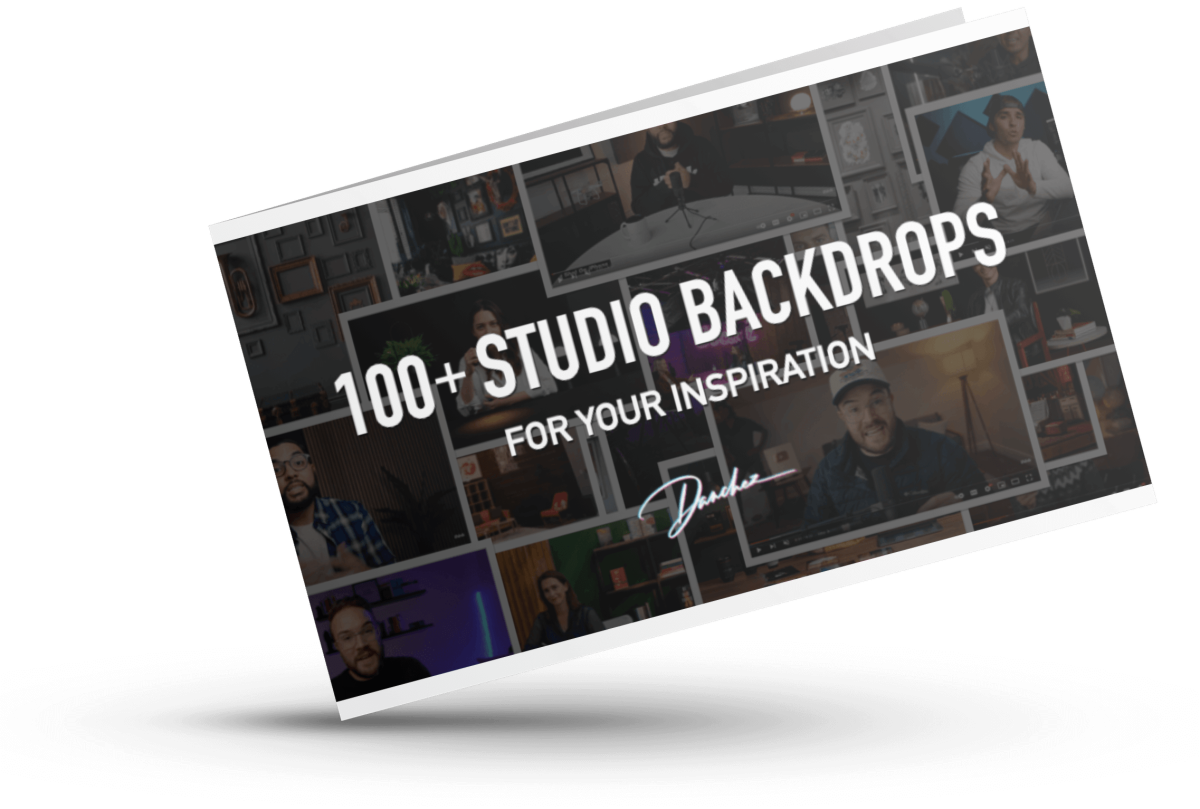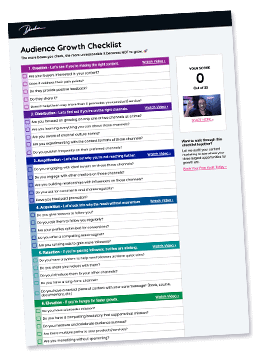Did you ever wonder if you can create an office video studio? After making a DIY video studio at home, it made me wonder if there was a good way to build one at work as well. There are some incredible Office Video Studios on Peerspace and we’ll teach you how to make them.
Check out these seven DIY Office Video Studio
- Incredible All White Studio
- Photo & Video Cyclorama Loft Studio
- Studio 4
- Beautiful Exposed-Brick Studio
- Simple Studio with Dressing Room
- Cozy Loft Space Studio
- Modern Studio
Incredible All White Studio

This studio has the advantage of having a massive, all-white space. White ensures that light can bounce around and fill the room and since there are no windows as a source of extra daylight, the color really helps make the most of the available lights. You can learn more about the options around studio wall colors and what they are good for in this post I wrote earlier.
This studio also has a huge permanent infinity wall that videographers can shoot large scenes, groups, or objects on.
See more of the studio on peerspace.com »
Photo & Video Cyclorama Loft Studio

Like the last studio, the white walls help make the most of the available light with the added bonus of large windows. The natural light can be seen as an advantage or disadvantage. On one hand, daylight looks more natural and can eliminate the need for extra lighting gear, but on the other hand, lighting for long shoots can be inconsistent as the daylight changes. Changing light would not work well for the infinity wall they have available in the room.
See more of the studio on peerspace.com »
Studio 4

The choice to use black walls for a studio creates a dramatic look with full control over each light source. Very little light will be bouncing off the walls for added fill light.
See more of the studio on peerspace.com »
Beautiful Exposed-Brick Studio

Some times having a stark studio isn’t what’s needed when you only shoot videos for one company or purpose. The rest of the interior can become part of the shot and ad to the theme of the videos like in this studio.
Get The Audience Growth Checklist 🚀
Your content deserves an audience. Find out how to get the reach it deserves.
See more of the studio on peerspace.com »
Simple Studio with Dressing Room

This small, but effective studio, makes use of white walls and black floors to keep the lighting neutral. With some windows, they have the ability to bring in some natural light from the outside, but can easily cover them up to have full control. A small, but permanent infinity wall allows for consistent white backgrounds.
See more of the studio on peerspace.com »
Cozy Loft Space Studio

This fun space has an amazing amount of character. While it wouldn’t work as general-purpose studio, it would be perfect for just the right brands or personalities.
See more of the studio on peerspace.com »
Modern Studio

Another fully white studio with no windows allows for a good amount of control with the light, as you can see with the creative lighting options they have currently set up. Because this studio is so stark and small, it would run into acoustic issues if they were not careful with the audio.
See more of the studio on peerspace.com »
How to Make Your Own Creative DIY Office Video Studio
- Find a clean background whether it’s a solid color, white, or black
- Choose the right lighting and angle them in the right places
- Choose and Learn your camera and place them accordingly
- Set up audio dampening and pick a good microphone that delivers clear diction
- Eliminate distractions whether it’s sound or clutter
Let’s go step by step to find you the right equipment and tips. This will be your ultimate guide not to just set up a studio, but a studio for high-quality videos.
Check out this video below to see a smaller version of a studio makeover that will help you get the gist of it!
The above steps are very generic but also handy to start out with. As you might’ve expected, there is a lot to play with when setting up your room. Doing it efficiently will make your videos stand out and also make your life easier for set-up.
Let’s go further into each step so you can start making professional and also charming videos in your next studio.
If you’re concerned about the budget, start by checking out this short video for some insight on a budget-friendly studio.
Drop it with the Right Backdrop
A good backdrop can help you tell your story or keep things simple and easy. There are plenty of options to consider and it’s best if you start by selecting between these two categories:
- Natural Habitat
- Solid Color
Natural Habitat
With a natural habitat selection, you can use it to bring out your personality in the video. It can help with telling your story or it can simply feel more relevant.
For example, some people like to show their recording studio when they’re recording music, others like to show their make-up room during make-up tutorials. A natural habitat can also be your office, your room, or nature.
Commercials and more natural videos try to use homes or nature to help relate to the audience. If you are filming with a lot of light, try to select an area where you can control the lighting (skip over to the next section to read more about this).
Solid Color
There are different methods to approach the solid color selection. You can simply go with black or white for simplicity (think about all the apple commercials) or use a pop of color for boldness and be stagier!
If you go with a solid color, whether it’s black, white, purple, or rainbow (kind of goes against the theme of a “solid color”), go ahead and purchase any of the following from this list!
- Background Paper Why? Background paper(s) come in a variety of colors and they’re easy to change around. You can throw them away after an event if they get messy or ruined. Additionally, they’re easy to put up, use tape!
- Impact Collapsible Backdrops comes with options that are available providing more portability. Why? Collapsible backdrops are relatively cheap and come in black and white color but also in green and blue!
- Cowboy Studio: Another great option is the easy set-up. Why? This set-up is also practical for a portable studio, or for simply moving around the studio. The setting up and disassembly time takes less than five minutes!
Keep in mind, these portable options are great for artists that are renting spaces to record videos (which is totally achievable with all the tips mentioned in this article) but they are also great for artists that have permanent spaces!
The clean and appropriate backdrop can make your video seem instantly professional. When I was a kid, my sister set up a room with white curtains to take my pictures. Those pictures looked pretty professional, given that we were seven and fourteen years old. Those pictures remain clean-cut and purposeful.
That being said, there is one thing to consider when you are using green backgrounds. Make sure you know how to use them or have the time to learn how to use them. It can be frustrating and can also take away from your professional video if done incorrectly!
Getting the Right Light
Lights and Cameras kind of go hand in hand. You need to know the placement of your camera to set up your lights correctly, and the right setup of your lighting makes your camera really worth its value.
So, the lights! A great place to begin after setting up your backdrop. The key is to invest in at least a triple lighting kit. You want a Key light, fill light, and a back-light.
What & Where to Buy Lights
Now your head is juggling with questions such as, “where do I even buy these lights?” “What’s a reasonable price?” and “What in the world are these different lights?!”
Lighting Option 1
Let’s first look at a budget-friendly option from CowboyStudio. This is a very budget-friendly kit, and it’s great as a starter kit. You may need some color correction to fit your needs though. It comes with three lights that you can use to set up your studio.
Lighting Option 2
If you have a bit more room in your budget, vloggers highly recommend Ring Lights. These are optimal for close-up videos such as make-up tutorials, but much more! Artists prefer this for many reasons such as reflection on the eye, and its natural light pigment, but we’ll dive more into this later.
Lighting Option 3
If you want to invest a few bucks more, consider ProMaster SystemPRO Cool Light 3 in 1 Lighting system with some Studio Photography Lightbulbs. Having this as a “key-light” is great to bring out your subject with a good color combination.
For your “fill lights” and “background lights,” consider buying some cheaper studio lighting kit to do the work. You may need some color correction if you’re using it in combination with the previously mentioned ProMaster SystemPRO, but it’ll bring more accent to your subject and his or her surroundings.
Where to Place the Three Lights
Let’s get into the meat of enhancing your videos. Where you place your lights and how you use them will make your videos look professional. I know, I just split lights into several sections, but this is how important it is to place and use your lights correctly for that cinematic experience.
Now we will finally explain all those lights we mentioned above. First and foremost, let’s go most in depth with the primary key light to help you get a boost in setting up your first light.
First, are the Key Light(s)
Key lights are your friends to make you lose a couple of pounds. The help of these lights will sharpen your jawline and bring out your awesome facial features!
If you don’t use it properly, you could look like a raccoon or a character from a tacky old scary movie. Now, befriend this technique and meet that shadowing friend. The first key-light is for the frontal side of the subject.
Where to Place the Key Light
Most of your lights will be at a 45-degree angle and towards the front. Start with this main key light, and make sure you’re at an angle producing flattering shadows.
Key Light Don’ts
Beware of the raccoon eyes. The higher you place the key-light overhead you will find that raccoon eye and the lower you go with the lights you will find that Frankenstein’s monster look. Try it out with a flashlight in front of a mirror, and you’ll meet them.
Key Light Light Do’s
Drop Shadows. Avoid that raccoon and Frankenstein monster, but make sure you have shadows in flattering downward angles. This can be achieved by creating a drop shadow across your jaw.
Shine your eyes! Another thing key lights bring are the lights reflecting off of your or the subject’s eyes. The sparkles of your eyes will grab that viewer’s attention.
This is where the previous purchasing recommendations come into play. You might want to consider the size and shape of the key-light to control the reflection on your eyes. Whether it’s a round light, square light, or a ring light, they will reflect off of your subject’s eyes in unique shapes.
Especially for close up videos, such as make-up tutorials, this can be beneficial to bring a pop of glamour to the subject.
Check all your angles. While you set up the key-light, make sure all of your main angles are in check. For example, if you are moving around in your video, check those main positions, in which you move, to see if you are still having a good shadow effect throughout those changes. Not each shadow has to be the same, but ultimately flattering.
Elements of (Key) Lights
Now to make sure you get the right key-light set up for your studio, you need to consider a few more elements of the light. Parker Walbeck is amazing at explaining this and other ways to make your video professional. I highly recommend checking out his videos for more in-depth explanations, but here is the gist of it for setting up!
First, ask yourself this question: How dynamic do you want your video to be? Dynamic referring to how cinematic and dramatic you would like your contrasts.
Depending on the depth you can portray on the subject, the more dramatic and dynamic it is. On a side note, if you are aiming for something more natural, you will want a flatter light on the opposite spectrum, hence a flatter angle, to lessen the shadow effect.
Good shadow patterns are usually the key to make that jawline, draw out the cheekbones, eyes, or nose. Let’s adjust your angles to control the light patterns according to your video theme. Learn briefly about these five patterns.
Set Up and Angles
| Lighitng Type | Benefits | Key Light Placement |
| Flat Lighting | Least dramatic angle. Best used for commercials and beauty shots. They emphasize the natural look. Great for tutorials or something light-hearted. | In front of your subject |
| Paramount Lighting | Used in Paramount films.Enhances the cheeks and emphasizes femininity.Butterfly shadow effect under the nose and thins out the chin underneath | Take the light a little overhead than the flat light. Be cautious of how high you go to avoid the raccoon eyes. It should be just enough for you to see a butterfly shadow under your nose. |
| Loop Lighting | This slims and extends the length of the face. Benefits rounder faces. | From paramount, take the camera a little to one side. You will see a “shadow loop” form on the opposite side (from the source of light) of the nose. |
| Rembrandt Lighting | Popular in cinematic pictures for its dramatic and three-dimensional effect. | The light is taken even further from the paramount plus loop-light angle. It is achieved when it creates a “V” on the shadowed side of the face. |
| Split Lighting | Dramatic and used for tougher and masculine themes. | Continue taking the light even further to the side of the face until you get a fifty-fifty shaded and non-shaded face. |
Where do you Place the Backlights?
Now light number two. The Backlight.
As mentioned previously, consider the fact that your backlight might be a cheaper set or simply a different set. That meaning you will have to consider color correcting if the lights do not blend in well together. There may be more hues of blue in the cheaper lights and may need adjusting.
The purpose of a backlight is to create a halo effect on the subject. It gives the image of the golden hour of the evening. It creates a rim and a nice pop on the outline of your subject. It’s often called the back and hair light as it can sit on the outline of the subject’s head, neck, or shoulders.
Setting Up
The initial set up is to put it around four feet behind you and at a 45-degree angle of the subject. This angle can be adjusted to portray different looks.
Where and How Much of the Fill Light Should be Used
Last but not least, what are fill lights? They are simply what they are called. They fill in the shadowed space left by the key light.
Where should you place your fill light and how much of it should you use?
The first thing is first, the fill light’s purpose is to lessen the dynamic key light we placed in the previous section. That being said, if you don’t want to lessen your dramatic effect, throw out the keylights! This is called a low key light.
Well, don’t really throw it out. A bit of a fill light even in the most dramatic split lighting can be beneficial. A low amount can help bring out a few hints of the features.
That being said, using a lot of the key light will have something closer to flat lighting where you cancel out most of the shadows you created with the keylight. This is also called High Key Light. This again can be used for light-hearted videos such as tutorials, commercials, or even comedy.
The best place to place this fill light is the opposite side of the key light. It should counteract the effect of the key light at your desired level.
This could mean that it’s not necessarily at the opposite end of the room from the key light. It should depend on where your subject is and how the key light is reflecting off of them.
Background Light
Last of the lights. I promise. The background light.
This will spill into the next few sections, but the background light is also important to give depth between the subject and the background.
You want to give some physical distance between yourself and the back wall for this same reason, but the background light should show off the background.
You can use one of the same lights in your set or try another light. Whichever you use, one key to placing this light is by achieving the checkerboard light.
A checkerboard light is when the background light comes in at the opposite side of your key-light making the brighter side of the background meet the darker side of the face while the darker background meets the brighter side of the face.
Pro Tip: You can also use color gels on your background light to portray different colors on your background. The Modern Studio from the list shows a similar effect in their primary picture.
Choosing and Setting up the Camera in the Studio
Now let’s talk about the camera. Even if you don’t have the best camera, using the right lighting and setting up the camera will do wonders.
With your different lights and shadows set up, thanks to your awesome key light placements, you can also angle your camera on different sides of your subject to change its effects. (Try the split lighting and angle the camera on either the shadowed side or the brighter side).
After you’ve selected which angle to choose, make sure you have enough room to expand in distance. The most recommended distance is to stay at least 6 feet away from the subject. Try to use a tripod, such as this one to stabilize your camera.
A good tip is to keep the subject a few distances away from the background to enhance the blur to focus ratio, and then to keep a good distance between the camera and the subject.
There are plenty of cheap options for tripods out there that are also portable!
Remember, even after setting up, learning about your camera is important. Learning about aperture depth, the exposure changes, etc., is all part of making the video quality skyrocket.
Try this out
After you’ve set up the lights and camera set-ups from the previous steps, try changing the lens to a different (lower) aperture. You’ll be able to bring out the depth between your subject and their background making it seem more focused and filmed with higher quality.
Again, it’s important to learn how to use your camera and also to select and test out the desired camera lens for your video. While you set up your camera, learn more about your camera in this video by ChannelNotes.
Audio Dampening and Picking a good Microphone that delivers clear diction
Of course, the second part about the video studio set-up beside the visual is the sound control. Remember, crisp audio will make the video more enjoyable and more engaging! The more noise and disturbances present, the less appealing and often irritable the video is.
Microphones
Some of the popular options for microphones are the lavalier microphones. You can go wireless or start with the budget-friendly wired lavalier microphone option.
Audio Dampening
Don’t invest in great microphones if you’re only going to be recording echoed voices talking over yours. Some microphones cancel noise, but it’ll be hard to ensure it covers your echoes, therefore cover those hard surfaces!
Sound Dampening Blanket
Cover hard surfaces such as windows and glass with a sound dampening blanket. They are cheap and easy to carry if you need something portable. Additional tip: Use zip ties and some heavy-duty vacuum suction cups to keep them up! Other great tips on easy set ups are available from this video.
Sound dampening blankets are also a great addition to help control the light coming in. Consider this when you come into a space to set up for your studio. From your 3-light lesson, you know you don’t want to miss out on making a cinematic video.
Sound Dampening Foams
For more of a permanent option, look into decorative sound dampening foams. They are a great option for also adding that backdrop we mentioned above. They also come in panels so you can mix and match and turn them in angles to hang in variety.
These are aesthetically pleasing and can be placed to cover a boring background. Again, remember that you can use a subtle backlight to bring this into the room and also separate your subject from the background.
Sound dampening foams are usually seen relevant to musicians, but if you make it into a design, it can just be a professional and nice decoration that also dampens the sound, 2 in 1!
Eliminate Distractions
Audio dampening doesn’t only need to end with the big blankets and wall. Think about your HVAC system or any irregular sounds in the background. If you can cover it, that’d be great, but you might need to turn that AC or heat off for the mercy of the video at your studio.
Visually, it might feel appealing to use props, but simplicity might go a long way during your initial set up. Don’t add fake plants or decorations to fill the background. Go with a solid color if you’re unsure or go ahead and take a few lessons on the green background to add a few features during editing.
Extra Tips on Filming and Setting up
There were a few tips I ran into that were quite handy!
The first tip is to holler at a friend! Try to get a friend to help you during set up and filming. Don’t lift heavy things by yourself and always think of your safety. Ask your friend to help you set up and also provide feedback on the light angles as you are testing them out.
It’s much easier if you have someone sitting while you adjust the light and camera rather than going back and forth by yourself.
This might be a little obvious, but it’s always a good reminder that you can go long ways in saving time with a few helping hands.
Filming might be attainable alone but again, take a friend’s hand if they offer. It’s great to ask them to help with holding the filler lights, or simply throwing in some outside perspective.
A few tips from the previously mentioned video is carrying tea, gum, chapstick, and a few extra shirts. You will inevitably talk (or sing) a lot in your video, whether it’s a single take or not. Therefore, you will need to stay hydrated with tea (or any liquids) and keep your lips in check with a chapstick. The last thing you want to do is lick your chapped licks throughout your video!
If you are using a space temporarily with a portable studio, it’s smart to carry extra shirts or a change of clothes in general.
You might be able to knock out more than one video during your time, or you might get pretty sweaty with all those lights! It’s generally a good idea to carry a change of clothes! With that being said, if space permits, dedicate a small space to change.
Those are the tips to start building your studio. Of course, you can look more into lights, cameras, and microphones to see if you want more quantity or style, but this forum should get you started with setting up your studio! Now go on your adventure to find the perfect space for your studio!